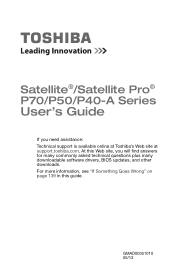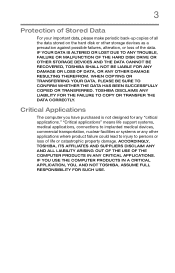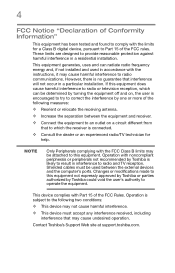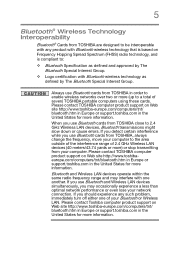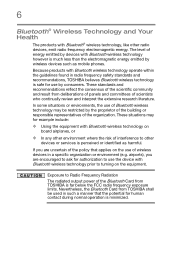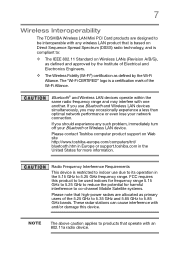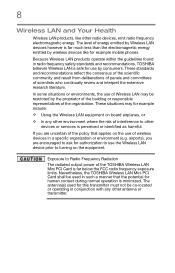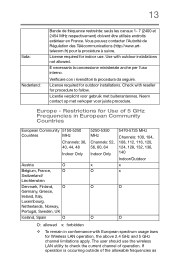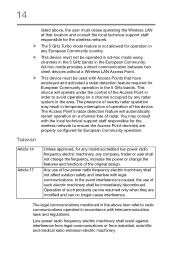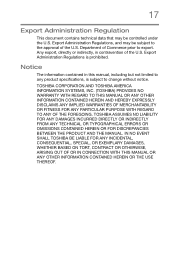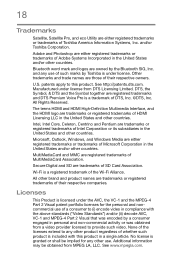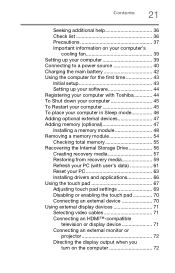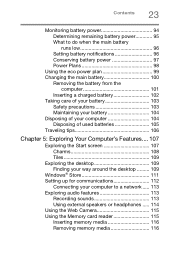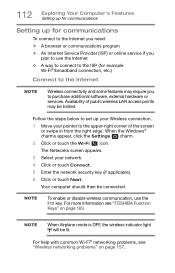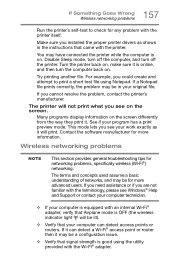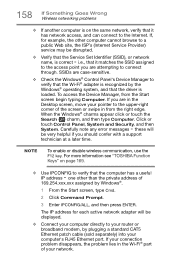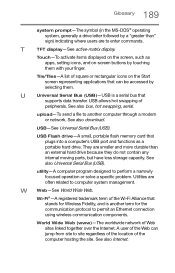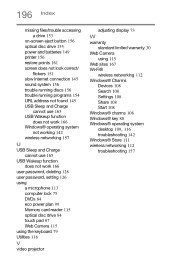Toshiba Satellite P55-A5312 Support Question
Find answers below for this question about Toshiba Satellite P55-A5312.Need a Toshiba Satellite P55-A5312 manual? We have 1 online manual for this item!
Question posted by waynetollett on November 21st, 2014
Unable To Connect To Wireless
unable to connect to wireless
Current Answers
Answer #1: Posted by Brainerd on December 20th, 2014 2:00 PM
Hi, please refer here:
http://www.ehow.com/how_7279625_toshiba-cannot-connect-wireless-network.html
http://www.ehow.com/how_7279625_toshiba-cannot-connect-wireless-network.html
I hope this helps you!
Please press accept to reward my effort or post again with more details if not satisfied.
Regards, Brainerd
Related Toshiba Satellite P55-A5312 Manual Pages
Similar Questions
Wi Fi Light Is Permanently In Color Amber ,i Do Have Wi Fi Connection,why This I
why the wi fi light is amber and wi fi swich not change the light color ,i do have wi fi connection,
why the wi fi light is amber and wi fi swich not change the light color ,i do have wi fi connection,
(Posted by hecstel 7 years ago)
My Toshiba P55 A5312 Laptop Is Not Charging
my Toshiba P55-a5312 is not charging. It just shows plugged in but not charging. Its 3.5 yr old. I t...
my Toshiba P55-a5312 is not charging. It just shows plugged in but not charging. Its 3.5 yr old. I t...
(Posted by ksah389 7 years ago)
How To Reset Toshiba Laptop Satellite C50-a546 Bios Password
How To Reset Toshiba Laptop Satellite c50-a546 Bios Password
How To Reset Toshiba Laptop Satellite c50-a546 Bios Password
(Posted by mohmoh1980 9 years ago)
Toshiba Laptop Satellite L355-s7915
how to reset the bios password on toshiba laptop satellite L355-s7915
how to reset the bios password on toshiba laptop satellite L355-s7915
(Posted by pctechniciandallas 13 years ago)