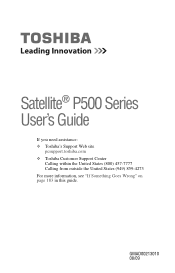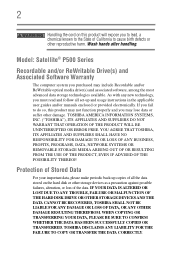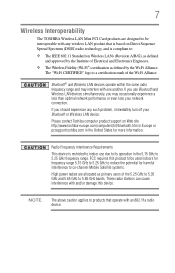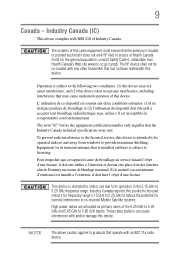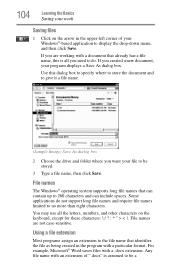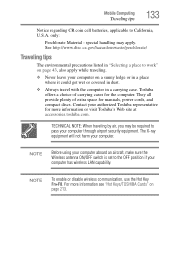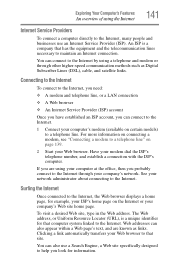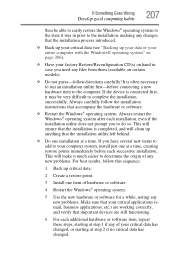Toshiba Satellite P505-S8980 Support Question
Find answers below for this question about Toshiba Satellite P505-S8980.Need a Toshiba Satellite P505-S8980 manual? We have 1 online manual for this item!
Question posted by et661044 on April 29th, 2015
Who Carries The Top And Bottom Cases?
The top and bottom plastic cases for my Toshiba P505-S8980 laptop are cracked and broken. I need to know who sells them.
Current Answers
Answer #1: Posted by sabrie on April 29th, 2015 11:40 PM
you need to order direct from toshiba, use the link below to order.
www.techboss.co.za
Related Toshiba Satellite P505-S8980 Manual Pages
Similar Questions
Cant Get External Monitor To Work On Laptop With Broken Screen
My laptop screen is broken so I plugged in an external monitor, however there is a start up issue an...
My laptop screen is broken so I plugged in an external monitor, however there is a start up issue an...
(Posted by superchick42o 8 years ago)
Does Toshiba Satellite Laptop C855-s5214 Need A Cooling Mat?
(Posted by jbma 10 years ago)
Where Can I Buy A Toshiba P505-8980 18.4 Screen Size Laptopbjkz
(Posted by doctorj50 11 years ago)
Hi, I Have A Toshiba Satellite P745-s4320 Laptop And I Need To Remove The
keyboard, and cmos battery for replacement
keyboard, and cmos battery for replacement
(Posted by murobphy 11 years ago)