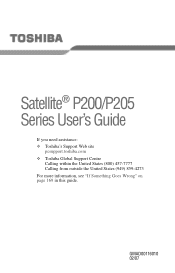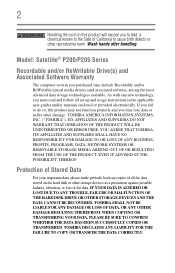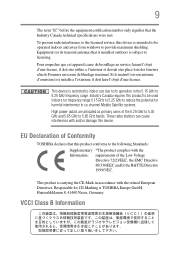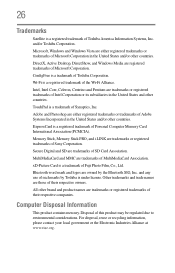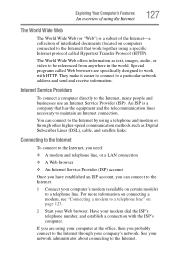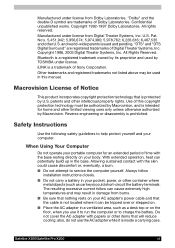Toshiba Satellite P200 Support Question
Find answers below for this question about Toshiba Satellite P200.Need a Toshiba Satellite P200 manual? We have 2 online manuals for this item!
Question posted by Anonymous-148702 on January 27th, 2015
Satellite P200-188 Pl
The person who posted this question about this Toshiba product did not include a detailed explanation. Please use the "Request More Information" button to the right if more details would help you to answer this question.
Current Answers
Answer #1: Posted by TommyKervz on January 27th, 2015 3:51 PM
Your user guide to download below
http://www.helpowl.com/manuals/Toshiba/SatelliteP200/167973
if not setisfied' please repost your question with more detail.
Related Toshiba Satellite P200 Manual Pages
Similar Questions
How To Find Bios Reset Solder Pads Location On Toshiba Satellite U400 Laptop
Im in need of resetting the BIOS Password from my toshiba satellite u400. I do see a set of solder p...
Im in need of resetting the BIOS Password from my toshiba satellite u400. I do see a set of solder p...
(Posted by Griff8587 8 years ago)
I Forgot Power On Cmos Password, And Can't Boot P55-a5200. Pls Help
I created power on password in CMOS , that I now forgot and I can not boot my Toshiba satellite P55-...
I created power on password in CMOS , that I now forgot and I can not boot my Toshiba satellite P55-...
(Posted by kdubal 9 years ago)
How To Reset The Bios Password From Toshiba Satellite C50d Laptop?
I am forget bios password. How to reset the bios password from Toshiba Satellite C50D Laptop? Please...
I am forget bios password. How to reset the bios password from Toshiba Satellite C50D Laptop? Please...
(Posted by cigask 9 years ago)
Toshiba Satellite C55t Laptop Screen Is Shorting When Sitting On Soft Surface
Toshiba Satellite C55t laptop screen is flickering and going black when the computer is on a soft su...
Toshiba Satellite C55t laptop screen is flickering and going black when the computer is on a soft su...
(Posted by mikeandjenny1 9 years ago)
Manual Pls For Laptop 'toshiba Satellite Pro A45-s51'
(Posted by radioactiveman 12 years ago)