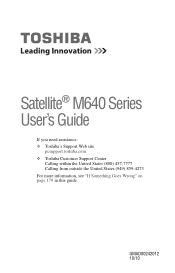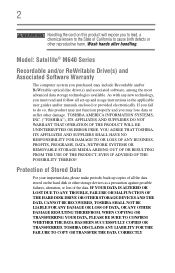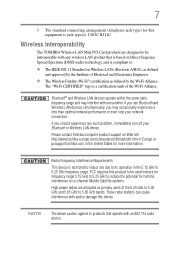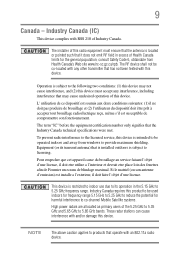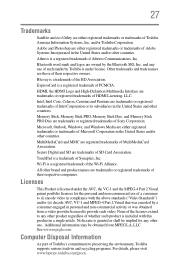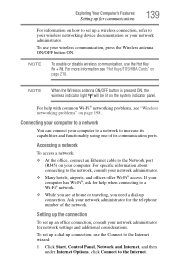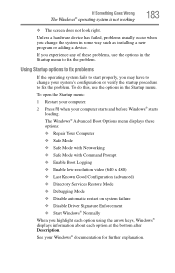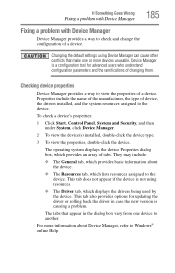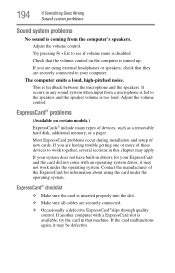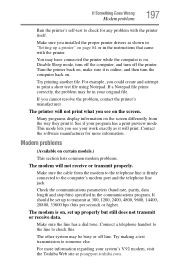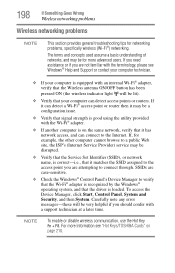Toshiba Satellite M645-S4115 Support Question
Find answers below for this question about Toshiba Satellite M645-S4115.Need a Toshiba Satellite M645-S4115 manual? We have 1 online manual for this item!
Question posted by warrivera on June 1st, 2014
Ethernet Driver
what is the command to install the enthernet driver through command prompt on a toshiba satellite m645-s4045
Current Answers
Related Toshiba Satellite M645-S4115 Manual Pages
Similar Questions
Cpu Support List For Satellite M645-s4045
I need to upgrade cpu on my laptop from i3 330m to i7 840qm
I need to upgrade cpu on my laptop from i3 330m to i7 840qm
(Posted by steyr1 1 year ago)
How To Reset Toshiba Laptop Satellite C50-a546 Bios Password
How To Reset Toshiba Laptop Satellite c50-a546 Bios Password
How To Reset Toshiba Laptop Satellite c50-a546 Bios Password
(Posted by mohmoh1980 9 years ago)
Ethernet Driver?
Where can I find the Ethernet driver for my Satellite C855D-S5230? i am using Windows 7 64 bit
Where can I find the Ethernet driver for my Satellite C855D-S5230? i am using Windows 7 64 bit
(Posted by babybrother53 9 years ago)
Toshiba Satellite P205-s6237 What Ethernet Drivers
(Posted by Saroct 10 years ago)
Eco Utility
My toshiba is satellite M645-S4115, eco utility is not working how can I repair it?
My toshiba is satellite M645-S4115, eco utility is not working how can I repair it?
(Posted by isra4mih 11 years ago)