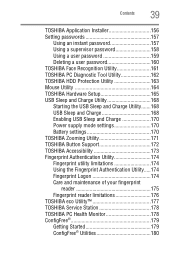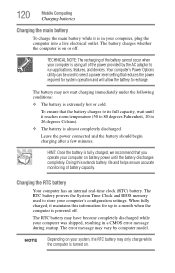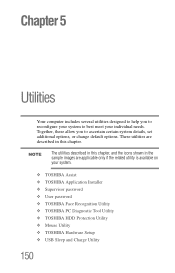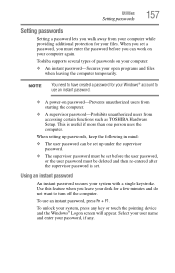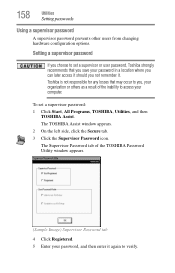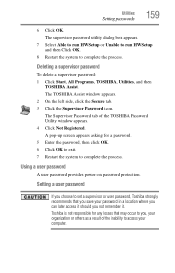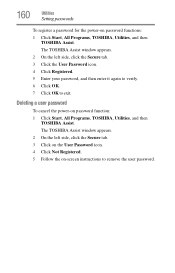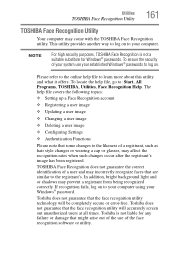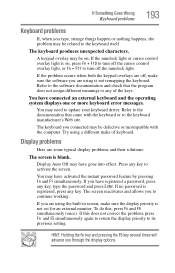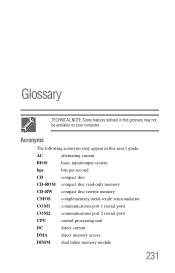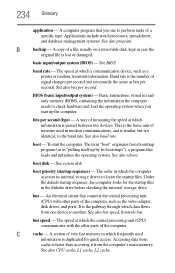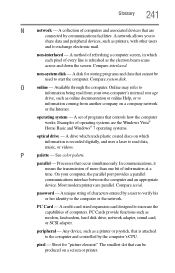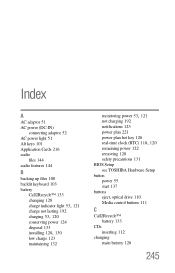Toshiba Satellite M505-S1401 Support Question
Find answers below for this question about Toshiba Satellite M505-S1401.Need a Toshiba Satellite M505-S1401 manual? We have 1 online manual for this item!
Question posted by ziursug on November 6th, 2012
How Do I Reset Bios Password For My M505-s1401
Current Answers
Answer #1: Posted by kcmjr on November 6th, 2012 6:35 PM
Now that covers most desktop PCs. Your Toshiba being a laptop may not even use a battery. The use manual doesn't seem to be much help. It's here: http://www.helpowl.com/manuals/Toshiba/SatelliteM505S1401/167810
Since I haven't been able to locate a specific process I would recommend checking under all the access panels for a reset button or battery to remove. If you can't find anything try the suggestions in the first link.
Licenses & Certifications: Microsoft, Cisco, VMware, Novell, FCC RF & Amateur Radio licensed.
Related Toshiba Satellite M505-S1401 Manual Pages
Similar Questions
i need to restart bios password on my toshiba satellite C55-A5387 windows 8 or backdoor password ple...
How do I reset bios password step by step. Thanks