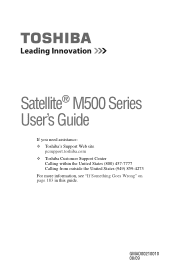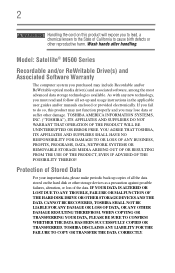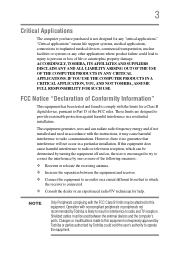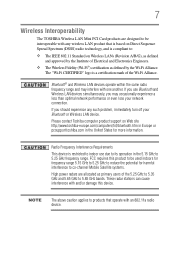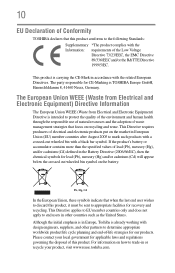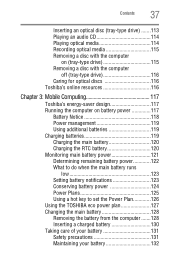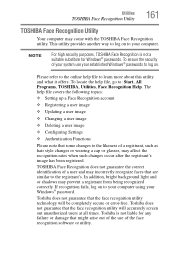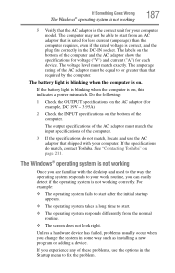Toshiba Satellite M505D-S4970RD Support Question
Find answers below for this question about Toshiba Satellite M505D-S4970RD.Need a Toshiba Satellite M505D-S4970RD manual? We have 1 online manual for this item!
Question posted by movingbaby2 on November 2nd, 2014
Toshiba Satellite M 505 D -s 4970 Fail To Stay On
system either boots then after booting shuts down by itself during use or or while booting shuts down by itself
Current Answers
Answer #1: Posted by sabrie on November 2nd, 2014 7:47 PM
please visit the link below
www.techboss.co.za
Related Toshiba Satellite M505D-S4970RD Manual Pages
Similar Questions
Does Any One Have A Toshiba Satellite C655d-s5089 Boot Disk Please?
I believe I need a boot disk to finish the recovery process of this laptop. Can anyone please help m...
I believe I need a boot disk to finish the recovery process of this laptop. Can anyone please help m...
(Posted by familylive777 3 years ago)
Toshiba Satellite R15-s822 Boot From Usb
My toshiba satellite r15-s822 cd/dvd rom is bad,how i can boot from external usb drive
My toshiba satellite r15-s822 cd/dvd rom is bad,how i can boot from external usb drive
(Posted by bossmanofu 8 years ago)
Toshiba Satellite L875d S7332 Boot Menu
why is it saying checking media then in parenthesis it states fail, after that it says no bootable d...
why is it saying checking media then in parenthesis it states fail, after that it says no bootable d...
(Posted by bettie481 9 years ago)