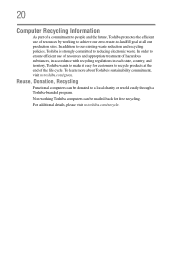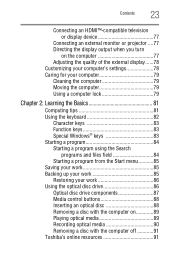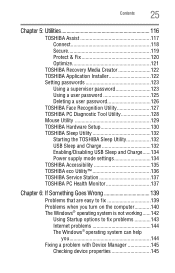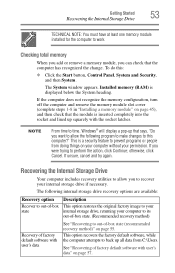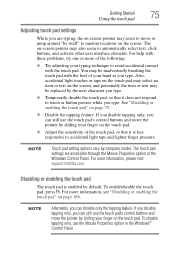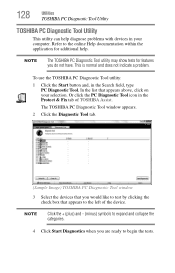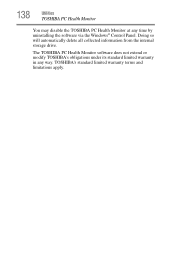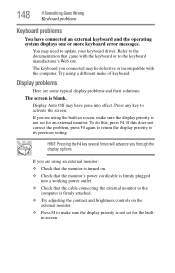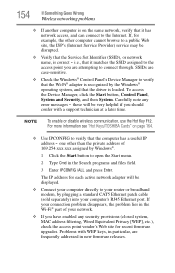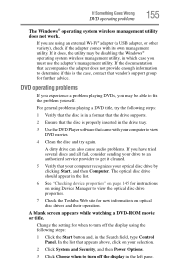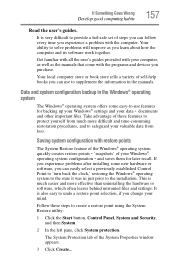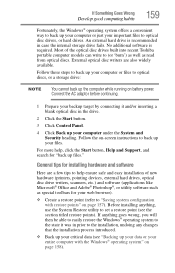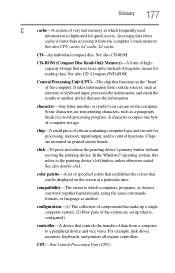Toshiba Satellite L875-S7208 Support Question
Find answers below for this question about Toshiba Satellite L875-S7208.Need a Toshiba Satellite L875-S7208 manual? We have 1 online manual for this item!
Question posted by danielkur on October 1st, 2012
Toshiba Satellite L875-s7208 Touchpad Doent Work.
Suddenly the mousepad stoped to work. I tried to make restore, but it doest help. I checked in "Control panel" in "Device setings" the drivers. The touchpad driver does not exist. May be this is the problem?
Current Answers
Related Toshiba Satellite L875-S7208 Manual Pages
Similar Questions
My Toshiba Satellite L875 Laptop Touchpad Is Not Working When I Use A Wireless
mouse
mouse
(Posted by ejburgb 9 years ago)
How To Restart Toshiba Satellite L875-s7208
(Posted by mdmtmww 10 years ago)
Turn Off Touch Pad Fn/f9 Does Not Work Tried Everything Please Help
(Posted by Anonymous-106300 11 years ago)
Where Can I Find My Web Cam On My Toshiba Satellite L875-s7208?
(Posted by domitila23 11 years ago)
I Am Trying To Restore My Toshiba Satellite U400-112 To Its Factory Settings
without recovery discs!! i tried pressing the zero button and turning on the laptop but it doesnt g...
without recovery discs!! i tried pressing the zero button and turning on the laptop but it doesnt g...
(Posted by sweetlx 11 years ago)