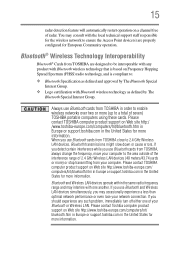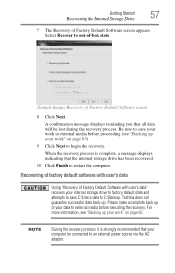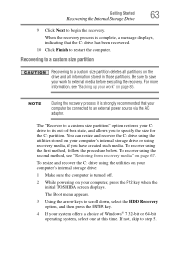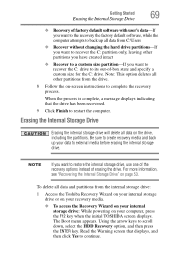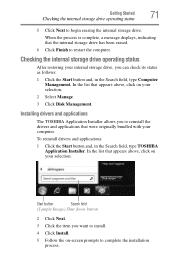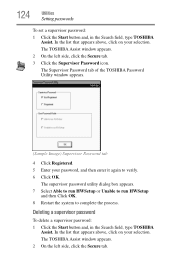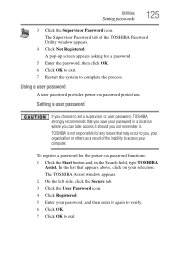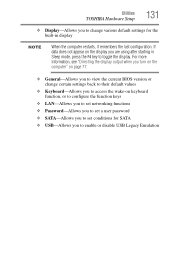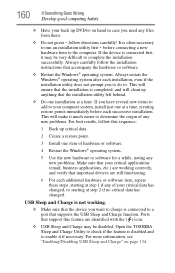Toshiba Satellite L875-S7208 Support Question
Find answers below for this question about Toshiba Satellite L875-S7208.Need a Toshiba Satellite L875-S7208 manual? We have 1 online manual for this item!
Question posted by mdmtmww on March 21st, 2014
How To Restart Toshiba Satellite L875-s7208
The person who posted this question about this Toshiba product did not include a detailed explanation. Please use the "Request More Information" button to the right if more details would help you to answer this question.
Current Answers
Related Toshiba Satellite L875-S7208 Manual Pages
Similar Questions
Satellite L875-s7208 How To Keep Fan On
(Posted by basilvacs 9 years ago)
What To Install On Toshiba Satellite L875-s7208
(Posted by snabJul 10 years ago)
Where Can I Find My Web Cam On My Toshiba Satellite L875-s7208?
(Posted by domitila23 11 years ago)
Toshiba Satellite Laptop L875-s7208 Number 6 Key Problem In The 10 Key Pad.
The number 6 key located in the 10-key pad sometimes does not register.
The number 6 key located in the 10-key pad sometimes does not register.
(Posted by dallaswinfrey1 11 years ago)
Toshiba Satellite L875-s7208 Touchpad Doent Work.
Suddenly the mousepad stoped to work. I tried to make restore, but it doest help. I checked in "Cont...
Suddenly the mousepad stoped to work. I tried to make restore, but it doest help. I checked in "Cont...
(Posted by danielkur 11 years ago)