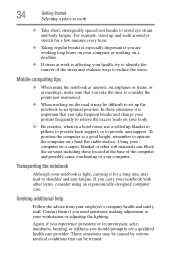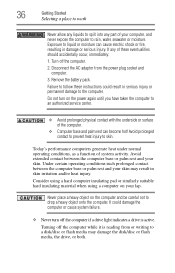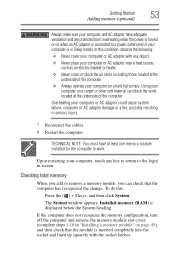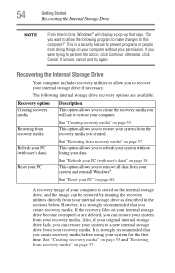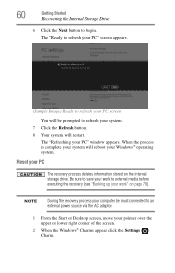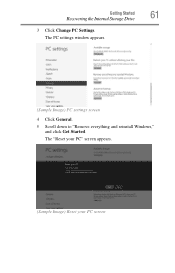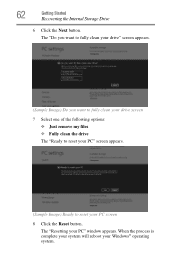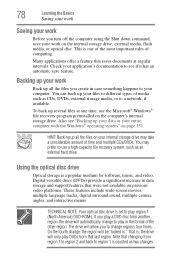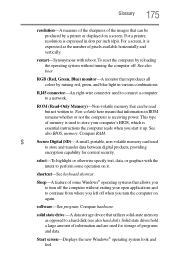Toshiba Satellite L875-S7110 Support Question
Find answers below for this question about Toshiba Satellite L875-S7110.Need a Toshiba Satellite L875-S7110 manual? We have 1 online manual for this item!
Question posted by wr5953109 on January 20th, 2022
Hard Reset
Current Answers
Answer #1: Posted by waleq on January 24th, 2022 5:15 PM
https://www.justanswer.com/laptop/a4my7-satellite-l875-s7110-want-wipe-clean.html
https://www.lifewire.com/factory-reset-toshiba-laptop-5185727
Please respond to my effort for providing you with possible solution to your question by "accepting the answer" and clicking the "helpful"
Yours regard,
Waleq.
Related Toshiba Satellite L875-S7110 Manual Pages
Similar Questions
Someone got into my laptop and added a boot password to my laptop. How do I hard reset the boot pass...
which function key do i press to do this?
I tried to master reset, now it doesn't want to come out of that screen with the message above. I ju...
My cursor freezes and to get it to work again I need to restart. Just bought the machine so very ann...