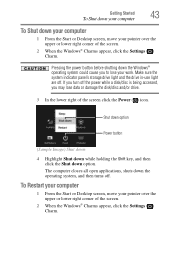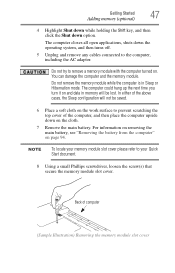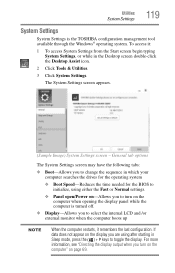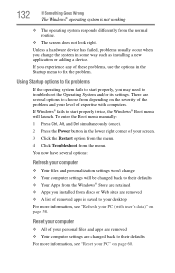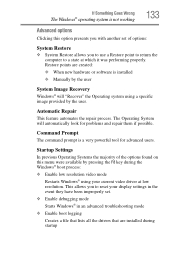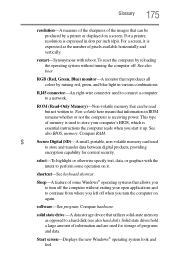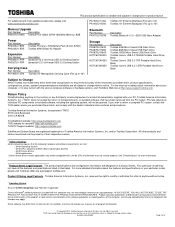Toshiba Satellite L855-S5405 Support Question
Find answers below for this question about Toshiba Satellite L855-S5405.Need a Toshiba Satellite L855-S5405 manual? We have 2 online manuals for this item!
Question posted by Anonymous-167206 on October 29th, 2020
How I Can Open Boot Menu
Current Answers
Answer #1: Posted by Troubleshooter101 on October 29th, 2020 11:48 PM
Note: The following procedures only apply to Windows 10 and Windows 8.1/8 operating systems that came preinstalled on the laptop from the factory when purchased new. And if you want to set BIOS to boot from bootable disk, please make sure that you have created a bootable USB for your laptop.
https://www.4winkey.com/computer-help/how-to-access-enter-bios-on-toshiba-laptop.html
Thanks
Please respond to my effort to provide you with the best possible solution by using the "Acceptable Solution" and/or the "Helpful" buttons when the answer has proven to be helpful. Please feel free to submit further info for your question, if a solution was not provided. I appreciate the opportunity to serve you!
Troublshooter101
Related Toshiba Satellite L855-S5405 Manual Pages
Similar Questions
Hi what is the fan number for a Toshiba Satillite L855-S5405
correctly?
My computer is stuck on the boot menu, how can I get it off?