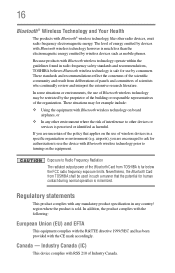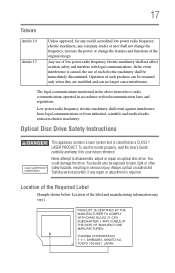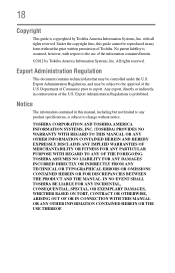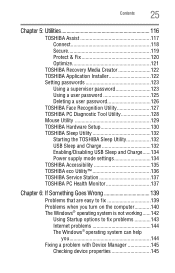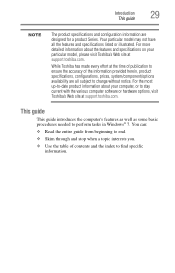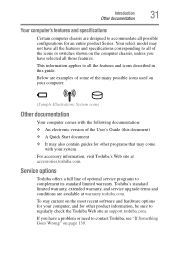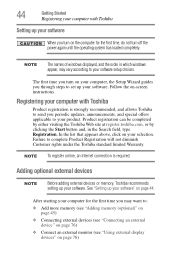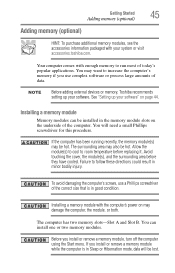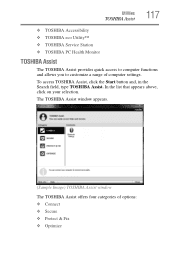Toshiba Satellite L855-S5210 Support Question
Find answers below for this question about Toshiba Satellite L855-S5210.Need a Toshiba Satellite L855-S5210 manual? We have 1 online manual for this item!
Question posted by ACARRASCOS on October 5th, 2015
I Need The Service Guide For The Toshiba L855-s5210
The person who posted this question about this Toshiba product did not include a detailed explanation. Please use the "Request More Information" button to the right if more details would help you to answer this question.
Current Answers
Related Toshiba Satellite L855-S5210 Manual Pages
Similar Questions
How To Reset Toshiba Laptop Satellite C50-a546 Bios Password
How To Reset Toshiba Laptop Satellite c50-a546 Bios Password
How To Reset Toshiba Laptop Satellite c50-a546 Bios Password
(Posted by mohmoh1980 9 years ago)
How Do I Reset My Toshiba Satellite L855-s5210 Without Disk
reset factory
reset factory
(Posted by erictorresmail1 9 years ago)
Need User Guide For Qosmio X875-q7380
How do you change the drives on the toshiba Qosmio X875-Q7370 laptop?
How do you change the drives on the toshiba Qosmio X875-Q7370 laptop?
(Posted by tbirdman52 11 years ago)
Toshiba Laptop Satellite L355-s7915
how to reset the bios password on toshiba laptop satellite L355-s7915
how to reset the bios password on toshiba laptop satellite L355-s7915
(Posted by pctechniciandallas 12 years ago)