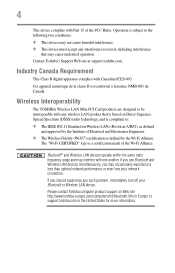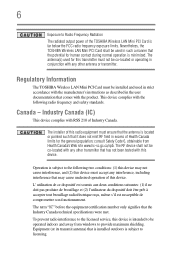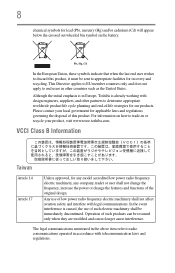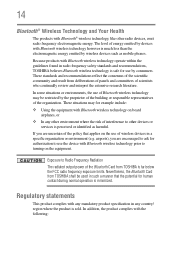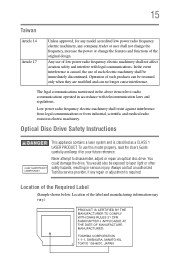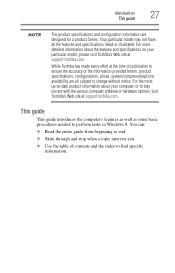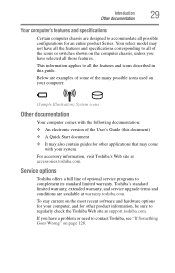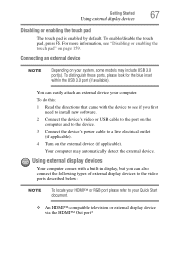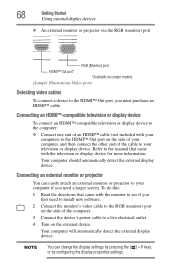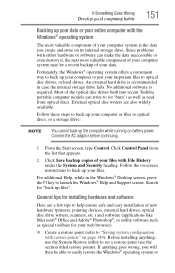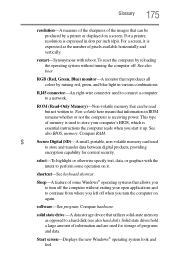Toshiba Satellite L855-S5163 Support Question
Find answers below for this question about Toshiba Satellite L855-S5163.Need a Toshiba Satellite L855-S5163 manual? We have 2 online manuals for this item!
Question posted by Anonymous-127057 on December 20th, 2013
Any Suported Graphics Card Software For This Model
The person who posted this question about this Toshiba product did not include a detailed explanation. Please use the "Request More Information" button to the right if more details would help you to answer this question.
Current Answers
Related Toshiba Satellite L855-S5163 Manual Pages
Similar Questions
Upgrade Graphic Card
I want to upgrade graphic card so I can play pes 2018 which one can I choose.
I want to upgrade graphic card so I can play pes 2018 which one can I choose.
(Posted by gkatakos 6 years ago)
Can I Change A Graphics Card On A Toshiba Satellite P755-s5120
(Posted by bankainli 9 years ago)
What Graphics Card Is In My Satellite C655
(Posted by lucmehr 9 years ago)
What Kind Of Graphics Card Does A Toshiba Satellite L755-s5254 Have?
(Posted by budorNMDXGS 10 years ago)
Graphics Card
Can i change the graphics card on this laptop? The graphics card isnt bad, but its not good either. ...
Can i change the graphics card on this laptop? The graphics card isnt bad, but its not good either. ...
(Posted by adrianmrt 11 years ago)