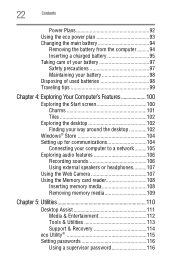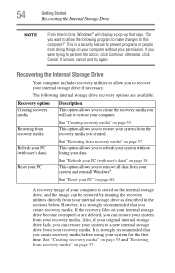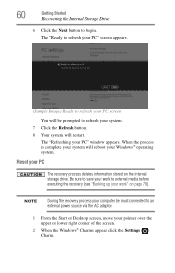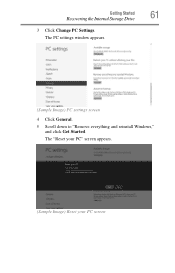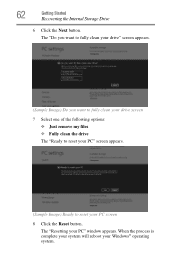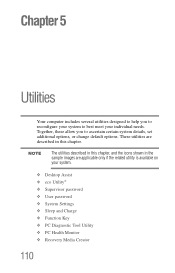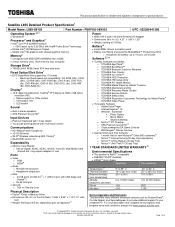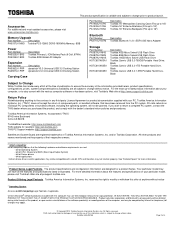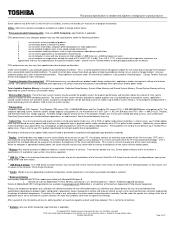Toshiba Satellite L855-S5155 Support Question
Find answers below for this question about Toshiba Satellite L855-S5155.Need a Toshiba Satellite L855-S5155 manual? We have 2 online manuals for this item!
Current Answers
Related Toshiba Satellite L855-S5155 Manual Pages
Similar Questions
How To Reset Toshiba Laptop Satellite C50-a546 Bios Password
How To Reset Toshiba Laptop Satellite c50-a546 Bios Password
How To Reset Toshiba Laptop Satellite c50-a546 Bios Password
(Posted by mohmoh1980 9 years ago)
How To Reset Toshiba Laptop Satellite A215-s4697 Bios Password
(Posted by paPebolt 9 years ago)
How To Reset Toshiba Laptop Satellite C855d-s5320
(Posted by laurste 10 years ago)
How To Reset Password On My Laptop.
Try to log in, but says password incorrect try again. Try to reset password, but gives me a : "this ...
Try to log in, but says password incorrect try again. Try to reset password, but gives me a : "this ...
(Posted by Cesarugalde68 10 years ago)
Como Resetar Senha Inicial - What Reset Password Start?
Como resetar senha inicial - what reset password start? toshiba satellite 2545cds
Como resetar senha inicial - what reset password start? toshiba satellite 2545cds
(Posted by edilton 13 years ago)