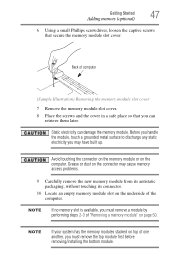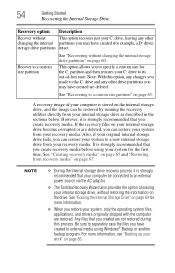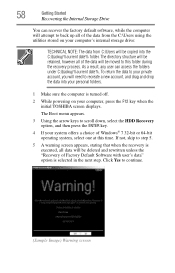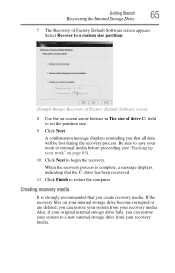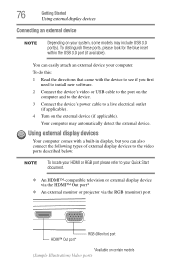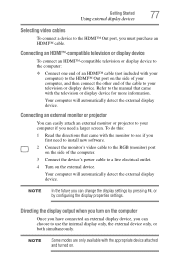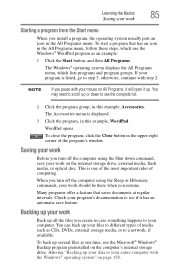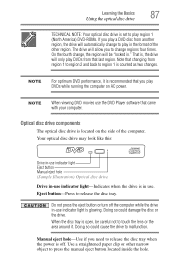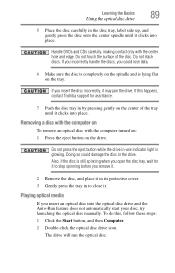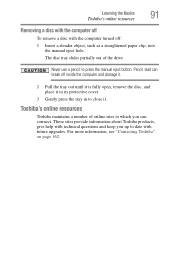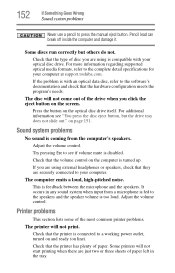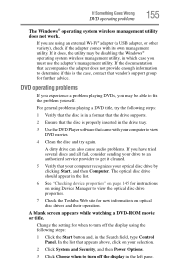Toshiba Satellite L850 Support Question
Find answers below for this question about Toshiba Satellite L850.Need a Toshiba Satellite L850 manual? We have 1 online manual for this item!
Question posted by ericw121 on November 19th, 2012
New L850d Cd Tray Not Ejecting
new L850D cd tray not ejecting
Current Answers
Related Toshiba Satellite L850 Manual Pages
Similar Questions
How To Reset Toshiba Laptop Satellite C50-a546 Bios Password
How To Reset Toshiba Laptop Satellite c50-a546 Bios Password
How To Reset Toshiba Laptop Satellite c50-a546 Bios Password
(Posted by mohmoh1980 9 years ago)
How To Turn On Wireless Capability On A Toshiba Satellite Laptop L850 Series
(Posted by haradi 9 years ago)
Im After An Original Box For My Laptop,can I Get One,toshiba Satellite L850-1d5
(Posted by markclarke 11 years ago)
Toshiba Laptop Satellite L355-s7915
how to reset the bios password on toshiba laptop satellite L355-s7915
how to reset the bios password on toshiba laptop satellite L355-s7915
(Posted by pctechniciandallas 12 years ago)