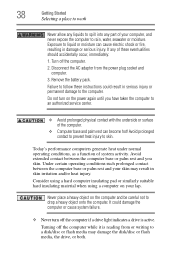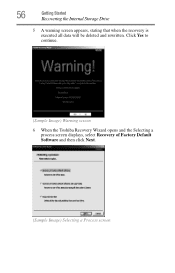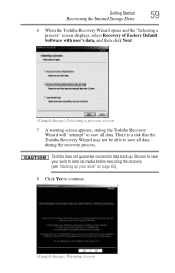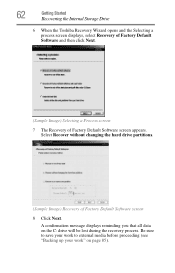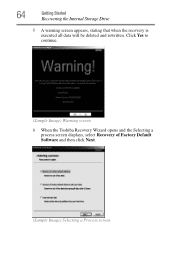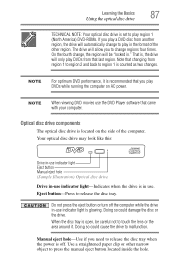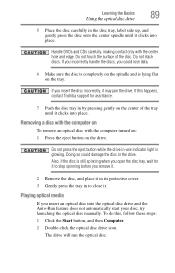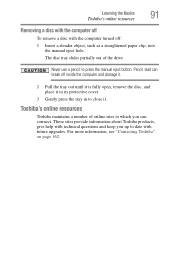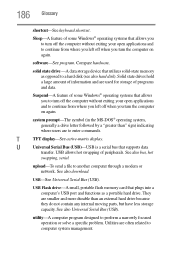Toshiba Satellite L850 Support Question
Find answers below for this question about Toshiba Satellite L850.Need a Toshiba Satellite L850 manual? We have 1 online manual for this item!
Question posted by robertmckinlay7 on December 26th, 2012
I Dont Know How To Open The Disk Tray
Current Answers
Answer #1: Posted by tintinb on February 10th, 2013 11:49 PM
You may also refer to the user's manual for additional information here:
http://www.helpowl.com/manuals/Toshiba/SatelliteL850/172815
If you have more questions, please don't hesitate to ask here at HelpOwl. Experts here are always willing to answer your questions to the best of our knowledge and expertise.
Regards,
Tintin
Supporting Images
You can click the images below to enlargeRelated Toshiba Satellite L850 Manual Pages
Similar Questions
IM writing to ask you how do i turn on the wireless capability on my toshiba L850-166,because it sud...
MY CAMARA DOESNT WORK PLEASE HELP WAHT I HAVE TO DO