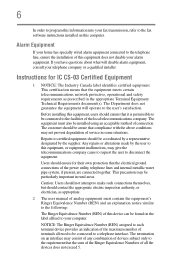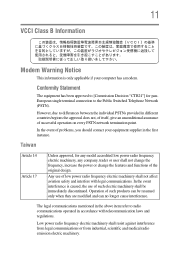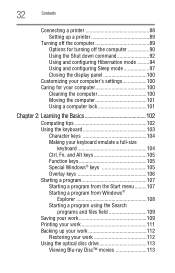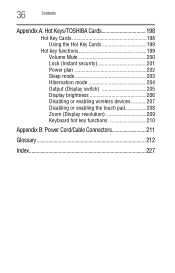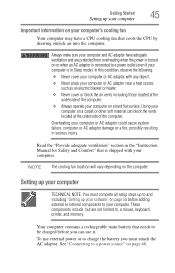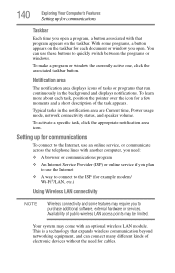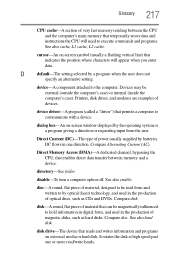Toshiba Satellite L775D-S7132 Support Question
Find answers below for this question about Toshiba Satellite L775D-S7132.Need a Toshiba Satellite L775D-S7132 manual? We have 1 online manual for this item!
Question posted by donruthsawdust on April 2nd, 2013
Where Is On-line Switch To Get Printer On?
The person who posted this question about this Toshiba product did not include a detailed explanation. Please use the "Request More Information" button to the right if more details would help you to answer this question.
Current Answers
Related Toshiba Satellite L775D-S7132 Manual Pages
Similar Questions
Toshiba Satellite L775d-s7123 Forgot Bios Password
Is there anyway to reset this dont care about data loss
Is there anyway to reset this dont care about data loss
(Posted by Anonymous-173266 1 year ago)
How To Reset Toshiba Laptop Satellite C50-a546 Bios Password
How To Reset Toshiba Laptop Satellite c50-a546 Bios Password
How To Reset Toshiba Laptop Satellite c50-a546 Bios Password
(Posted by mohmoh1980 9 years ago)
Using Video Out On Topshiba L775d-s7132
When I try to switch to video out, I don't get the option. I use function key F5 and is only shows t...
When I try to switch to video out, I don't get the option. I use function key F5 and is only shows t...
(Posted by rhlawca 11 years ago)
Toshiba Laptop Satellite L355-s7915
how to reset the bios password on toshiba laptop satellite L355-s7915
how to reset the bios password on toshiba laptop satellite L355-s7915
(Posted by pctechniciandallas 12 years ago)