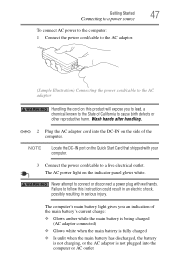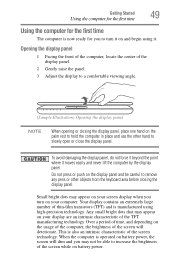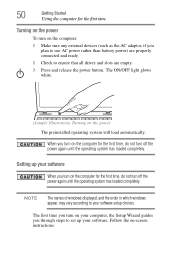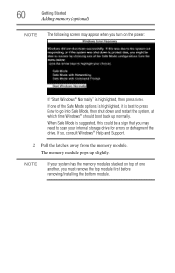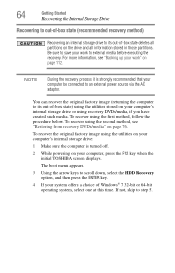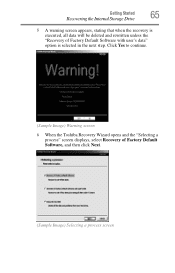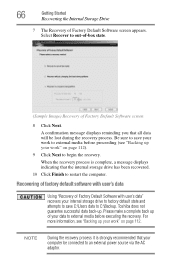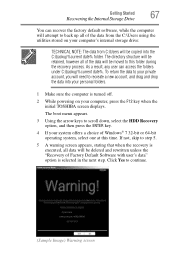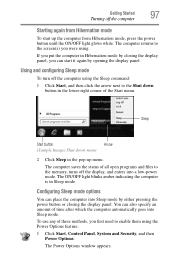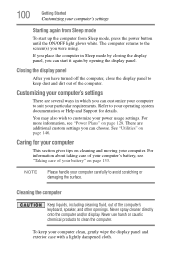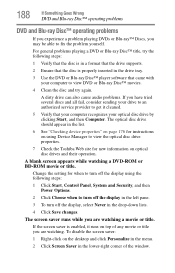Toshiba Satellite L775 Support Question
Find answers below for this question about Toshiba Satellite L775.Need a Toshiba Satellite L775 manual? We have 1 online manual for this item!
Question posted by allrebelgirl on March 31st, 2014
White Screen
My satellite L775-s7307 laptop powers on but has a white screen that pops up and can't go any further from this screen. What has happen and what can I do to fix this terrible problem?
Current Answers
Related Toshiba Satellite L775 Manual Pages
Similar Questions
Toshiba Satellite L775 S7307 Says Error F3 F200 0002
my computer keeps saying error f3 f200 0002 how can I fix it ?
my computer keeps saying error f3 f200 0002 how can I fix it ?
(Posted by montes616mx 5 years ago)
Toshiba Satellite L755/s5216 Cause Power By Itself
why dose my toshiba laptop power on by it self any time I open it.
why dose my toshiba laptop power on by it self any time I open it.
(Posted by Anonymous-158356 8 years ago)
How To Replace The Lcd Screen On A Satellite L775-s7102
(Posted by jlin8419 10 years ago)
How To Change Screen Toshiba Satellite L775-s7309 C
(Posted by H3lp0Catau 10 years ago)
Toshiba Satellite L775 Starsts But Screen Stays Black
hello, I have a toshiba satellite l775 laptop is not working propertly. it starts but right when it ...
hello, I have a toshiba satellite l775 laptop is not working propertly. it starts but right when it ...
(Posted by piverocks 11 years ago)