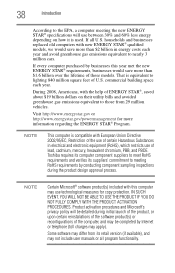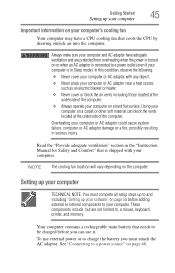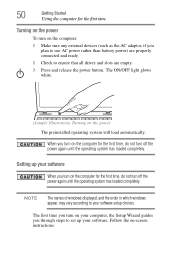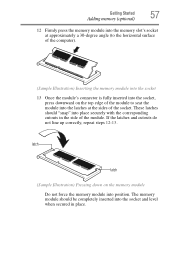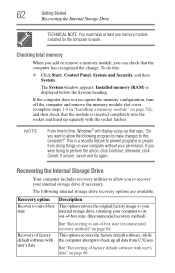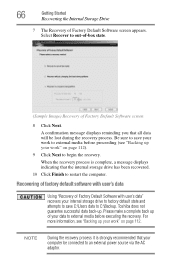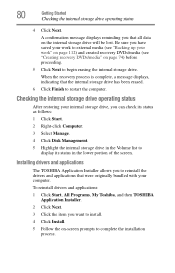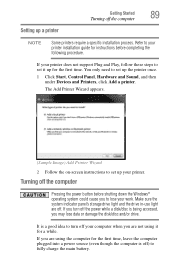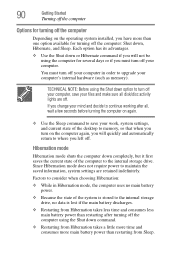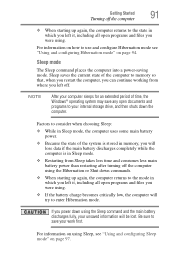Toshiba Satellite L755-S5156 Support Question
Find answers below for this question about Toshiba Satellite L755-S5156.Need a Toshiba Satellite L755-S5156 manual? We have 1 online manual for this item!
Question posted by jailer on September 14th, 2012
I Woul Like To Uninstall The Norton Antivirus Completly From My Laptopt
My laptop has Windows 7
Current Answers
Related Toshiba Satellite L755-S5156 Manual Pages
Similar Questions
Toshiba Satellite C55-b5350 With Windows 10 Pro Bios Upgrade Errors
I recently upgraded my TOSHIBA Satellite C55-B5350 with windows 7 pro to windows 10 pro. TOSHIBA "Se...
I recently upgraded my TOSHIBA Satellite C55-B5350 with windows 7 pro to windows 10 pro. TOSHIBA "Se...
(Posted by dhilliard 8 years ago)
Can't Find Network Adapter For Satellite C850d-st3n01 With Windows 7.
I recently downgraded a Toshiba Satellite C850D-ST3N01 from Windows 8 to 7, and now I'm unable to co...
I recently downgraded a Toshiba Satellite C850D-ST3N01 from Windows 8 to 7, and now I'm unable to co...
(Posted by stickLion 9 years ago)
Toshiba Satellite L755-s5156 Orange Light Blinking
toshiba satellite l755-s5156 orange light blinking
toshiba satellite l755-s5156 orange light blinking
(Posted by dmcauley72405 11 years ago)
Ok, I Have Unistalled In That Way, But When I Try To Install Another Antivirus,
it says that Norton is still on the laptop and I dont know how unistall it, because it doesnt appear
it says that Norton is still on the laptop and I dont know how unistall it, because it doesnt appear
(Posted by jailer 11 years ago)
Norton Antivirus
I have uninstalled the Norton in the way using Control Panel, but it is still in the system, and I d...
I have uninstalled the Norton in the way using Control Panel, but it is still in the system, and I d...
(Posted by jailer 11 years ago)