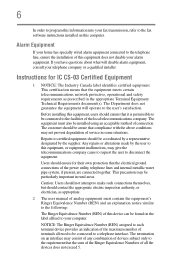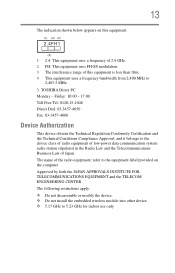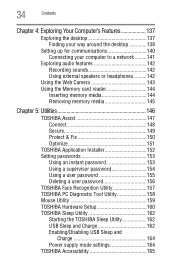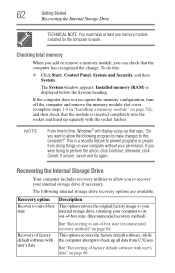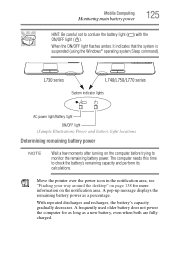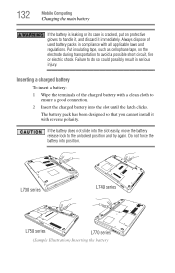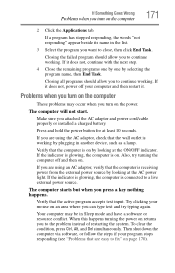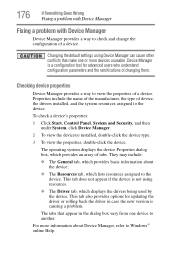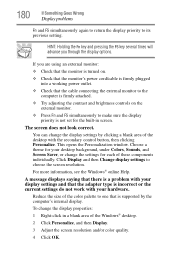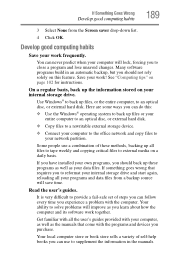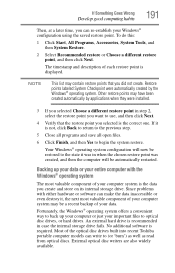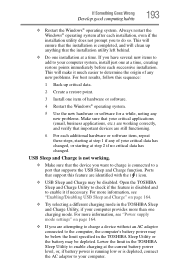Toshiba Satellite L755-S5156 Support Question
Find answers below for this question about Toshiba Satellite L755-S5156.Need a Toshiba Satellite L755-S5156 manual? We have 1 online manual for this item!
Question posted by jailer on September 14th, 2012
Ok, I Have Unistalled In That Way, But When I Try To Install Another Antivirus,
Current Answers
Answer #1: Posted by AmbientShark on September 14th, 2012 10:04 AM
Control Panel -> Programs and Features -> Uninstall a Program
Click on any Norton app in the list, then click Uninstall above the top of the list.
If that still doesn't work, try Norton's special removal software at this page: https://www-secure.symantec.com/norton-support/jsp/help-solutions.jsp?docid=20080710133834EN&lg=english&ct=united+states&product=home&version=1&pvid=f-home&entsrc=redirect_pubweb
Related Toshiba Satellite L755-S5156 Manual Pages
Similar Questions
What software comes pre-installed on a Toshiba L755-S5153 ? I have a Microsoft technician helping me...
toshiba satellite l755-s5156 orange light blinking
I have uninstalled the Norton in the way using Control Panel, but it is still in the system, and I d...
My laptop has Windows 7