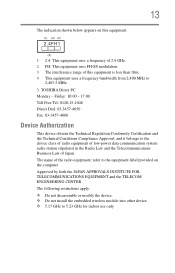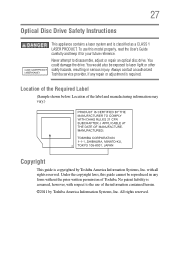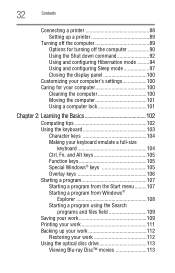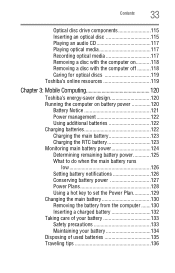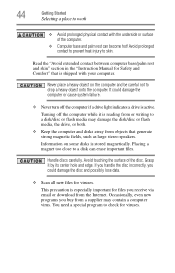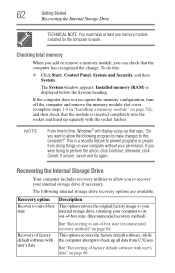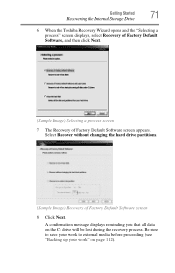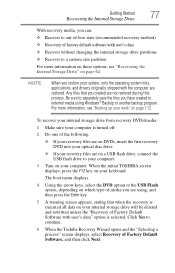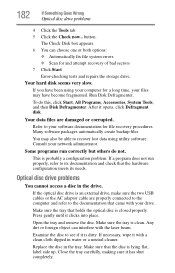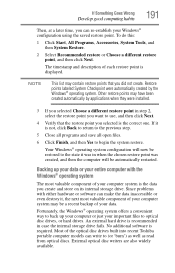Toshiba Satellite L755-S5154 Support Question
Find answers below for this question about Toshiba Satellite L755-S5154.Need a Toshiba Satellite L755-S5154 manual? We have 1 online manual for this item!
Question posted by WilliamTech3 on June 5th, 2013
Where Do I Obtain Factory System Disc ?
Current Answers
Answer #1: Posted by lolamay90 on June 22nd, 2013 3:29 PM
It has a complete list of different drivers and stuff to buy and it also told me to buy the one that your product key on the bottom of your laptop says to buy........it says microsoft on the side and on my laptop it is on the left side above the battery.....I hope this helps
Related Toshiba Satellite L755-S5154 Manual Pages
Similar Questions
How do I replace the hard drive on a Satellite C75D?
Replacing Hard Drive laptop E305-S1995
my new Toshiba Satellite P755-S5320 hard disk fails so I have to replace it with new hard drive, can...
I have lost the original (2) systems disc that came with my Toshiba Satellite 1405-S151 laptop. Is t...