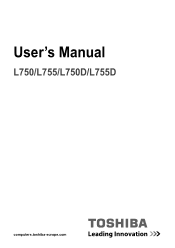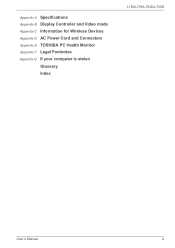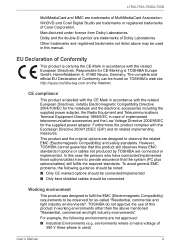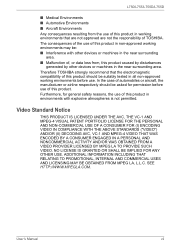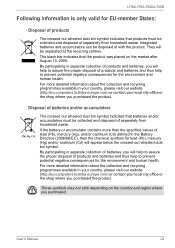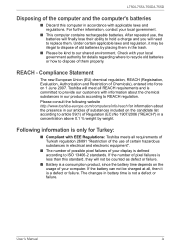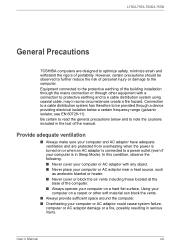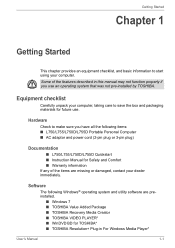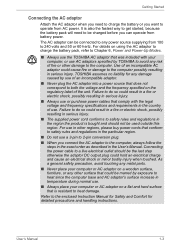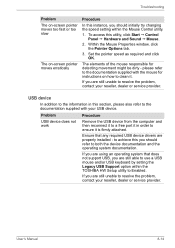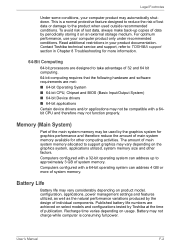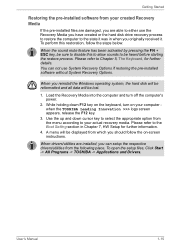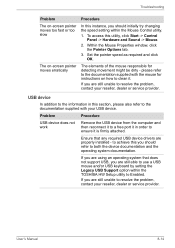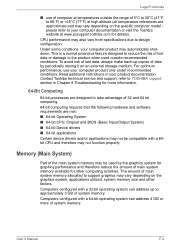Toshiba Satellite L755 Support Question
Find answers below for this question about Toshiba Satellite L755.Need a Toshiba Satellite L755 manual? We have 2 online manuals for this item!
Question posted by aquinoeduardo31 on January 11th, 2013
I Need The Pci Driver And Red Driver For Toshiba Satelite L755-s5216
The person who posted this question about this Toshiba product did not include a detailed explanation. Please use the "Request More Information" button to the right if more details would help you to answer this question.
Current Answers
Related Toshiba Satellite L755 Manual Pages
Similar Questions
Toshiba Satellit A665, Win 7 Install Needs Device Driver' I Cant Find It.?
Y
(Posted by emshoffg 11 years ago)
Why Won't Netflix Work On My Toshiba Satelite L755
(Posted by rodperk65 11 years ago)
Do I Need A Driver From Motorola To Pair My S305 With My Satellite?
Trying To Use Bluetooth Headphones When I Use Media Player On My Laptop. 3
Trying To Use Bluetooth Headphones When I Use Media Player On My Laptop. 3
(Posted by puttfordough59 11 years ago)