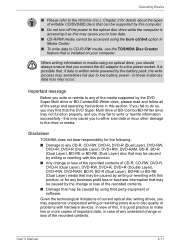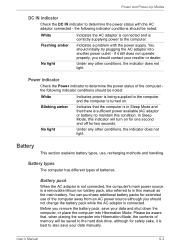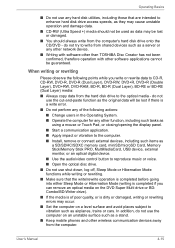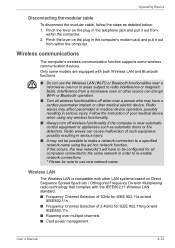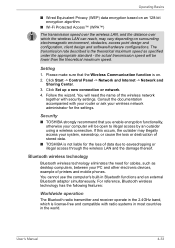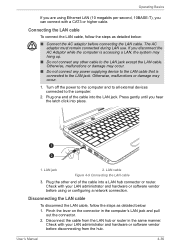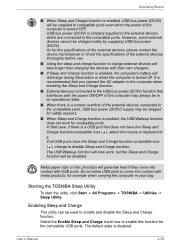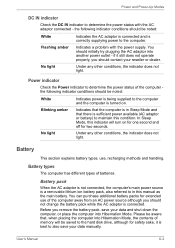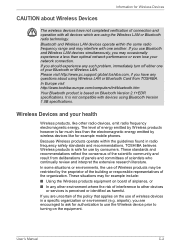Toshiba Satellite L755 Support Question
Find answers below for this question about Toshiba Satellite L755.Need a Toshiba Satellite L755 manual? We have 2 online manuals for this item!
Question posted by knox1fox52 on February 23rd, 2014
Keeps Losing Wi-fi Connection, Router Good,network Good, What About Power/
Current Answers
Answer #1: Posted by krishmaqvan on February 26th, 2014 1:52 AM
Alos router radio frequency incompatibility create this issue so change radio frequenc to 802.1 B+F+G
Access your router with it's ip address then click on wireless settings change radio frequency to 802.1 B+F+G then save settings and restart router then check.
Also uninstall driver of wireless network adapter on computer where you face this issue if you face this issue on all computer then no need to reinstall driver but if you face this issue on particular pc then need to uninstall driver and reinstall.
Hope this helps.
Related Toshiba Satellite L755 Manual Pages
Similar Questions
why the wi fi light is amber and wi fi swich not change the light color ,i do have wi fi connection,
i accidentally uninstalled the wifi driver on my laptop. from then i can no longer acces to wifi net...
up a wi-fi connection for a toshiba satellite pro c850 series
somehow, my system windows keeps updating even when I tell system to not do updates and then I start...
Can you tell me the steps to follow to obtain connectivity without needing to be plugged into the ro...