Toshiba Satellite L755 Support Question
Find answers below for this question about Toshiba Satellite L755.Need a Toshiba Satellite L755 manual? We have 2 online manuals for this item!
Question posted by WirvbPolytec on April 21st, 2014
What Is The Firmware Has Detected That A Cmos Battery Failure On A Toshiba
satellite
Current Answers
There are currently no answers that have been posted for this question.
Be the first to post an answer! Remember that you can earn up to 1,100 points for every answer you submit. The better the quality of your answer, the better chance it has to be accepted.
Be the first to post an answer! Remember that you can earn up to 1,100 points for every answer you submit. The better the quality of your answer, the better chance it has to be accepted.
Related Toshiba Satellite L755 Manual Pages
User Manual - Page 3


...
Chapter 6
Power and Power-Up Modes Power conditions 6-1 Monitoring of power condition 6-2 Battery 6-3 Password Utility 6-10 Starting the computer by password 6-11 Power-up modes 6-11 Panel... and system checklist 8-3 TOSHIBA support 8-18
User's Manual
iii L750/L755/L750D/L755D
Chapter 4
Operating Basics Using the Touch Pad 4-1 Web Camera 4-2 Using the TOSHIBA Face Recognition 4-3 Using...
User Manual - Page 8
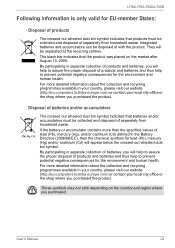
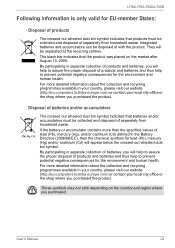
...website (http://eu.computers.toshiba-europe.com) or contact your local city office or the shop where you will be disposed of batteries, you purchased the product.
Disposal of batteries and/or accumulators
The ...symbols may not stick depending on the market after August 13, 2005. L750/L755/L750D/L755D
Following information is only valid for EU-member States:
Disposal of products
The ...
User Manual - Page 9
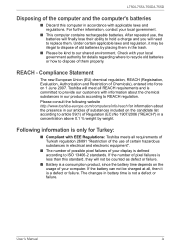
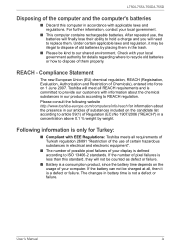
...substances included on 1 June 2007. User's Manual
ix L750/L755/L750D/L755D
Disposing of the computer and the computer's batteries
■ Discard this standard, they will meet all REACH ...will need to replace them. Check with applicable laws and regulations. Toshiba will not be counted as defect or failure.
■ Battery is less than this computer in the trash.
■ Please...
User Manual - Page 16
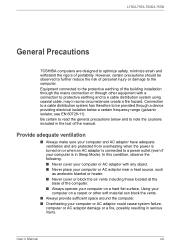
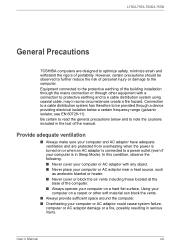
... protective earthing of the computer. ■ Always operate your computer or AC adaptor could cause system failure,
computer or AC adaptor damage or a fire, possibly resulting in serious injury. L750/L755/L750D/L755D
General Precautions
TOSHIBA computers are protected from overheating when the power is in Sleep Mode). Equipment connected to the computer...
User Manual - Page 20


...other storage media. This section provides basic information to start using a notebook computer. Failure to do so may result in data loss. ■ Before you purchased.
...9632; TOSHIBA Assist ■ TOSHIBA ConfigFree™ ■ TOSHIBA Disc Creator ■ TOSHIBA Face Recognition* ■ TOSHIBA eco Utility ■ TOSHIBA Bulletin Board ■ TOSHIBA ReelTime ■ TOSHIBA Media ...
User Manual - Page 21
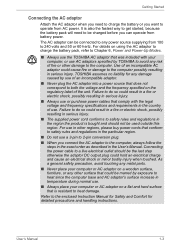
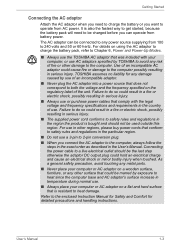
...could hold an electrical charge and cause an electrical shock or minor bodily injury when touched. Failure to the computer. For use in other regions, please buy power cords that conform to ...the enclosed Instruction Manual for Safety and Comfort for any damage caused by TOSHIBA to avoid any power source supplying from battery power. Refer to a live electrical outlet should not be marred by...
User Manual - Page 25
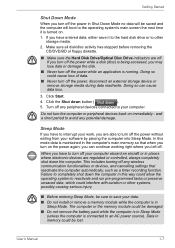
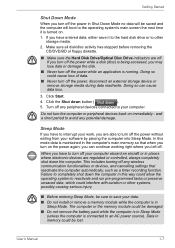
...The computer or the memory module could be damaged.
■ Do not remove the battery pack while the computer is running. Turn off the power while an application is in...you are off . Doing so could interfere with aviation or other storage media.
2. Click Start.
4.
Failure to completely shut down button (
).
5.
This includes turning off the power, disconnect an external storage ...
User Manual - Page 39


... application -
For more information.
Enables the transmission of video and use it operates on battery power. Microphone
A built-in brightness levels is equipped with a built-in Chapter 4, ... video chat via the internet using a communication tool such as Windows Live Messenger. TOSHIBA Web Camera Application will be aware that allows you to turn the computer's power...
User Manual - Page 50


...This can be specified in the computer's intelligent power supply detects the battery's charge, automatically calculates the remaining battery capacity and protects electronic components from abnormal conditions such as a... Mode *1
This feature automatically shuts down the system into either unique to TOSHIBA computers or are advanced features which make the computer more convenient to the ...
User Manual - Page 117
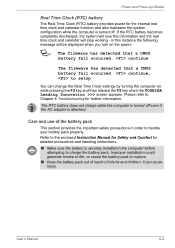
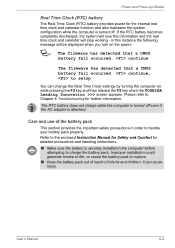
... while the computer is turned off . If the RTC battery becomes completely discharged, the system will lose this instance the following message will stop working - continue
The firmware has detected that a CMOS
battery fail occurred. It can change the Real Time Clock settings by turning the computer on the power:
S The firmware has detected that a CMOS battery fail occurred.
User Manual - Page 4


.../Satellite Pro L750/L750D
Monitoring of power condition 6-2 Battery 6-3 Password Utility 6-10 Starting the computer by password 6-10 Power-up modes 6-11 Panel power on/off 6-11 System automatic Sleep/Hibernation 6-11
Chapter 7 HW Setup Accessing HW Setup 7-1 HW Setup window 7-1
Chapter 8
Troubleshooting Problem solving process 8-1 Hardware and system checklist 8-3 TOSHIBA support...
User Manual - Page 15
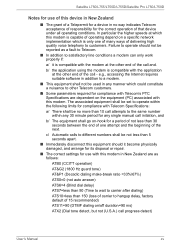
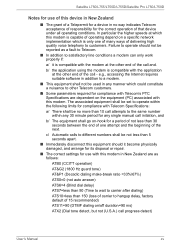
...seconds between the end of one of many ways of the call progress detect)
User's Manual
xv Failure to operate should it is compatible with the application at which is ...detect, but not (U.S.A.) call and. The associated equipment shall be no way indicates Telecom acceptance of responsibility for the correct operation of not less than 10 call - Satellite L750/L755/L750D/L755D/Satellite...
User Manual - Page 16


...country, please visit our website (http://eu.computers.toshiba-europe.com) or contact your modem will help...(decadic) dialing. Before reporting such occurrences as FaxAbility. Integrated batteries and accumulators can be disposed of with a value of separately ... where the performance is set with the product. Satellite L750/L755/L750D/L755D/Satellite Pro L750/L750D
■ When used , the...
User Manual - Page 17


...Battery Directive (2006/66/EC), then the chemical symbols for information about the presence in separate collection of batteries, you will help to our shared environment. Toshiba... from household waste.
Satellite L750/L755/L750D/L755D/Satellite Pro L750/L750D
Disposal of batteries and/or accumulators
The crossed out wheeled dust bin symbol indicates that batteries and/or accumulators must...
User Manual - Page 18
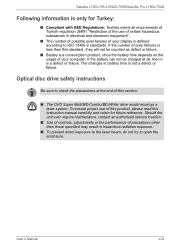
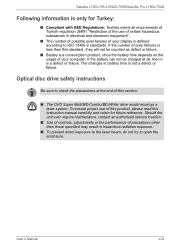
The changes in battery time is a defect or failure.
User's Manual
xviii Satellite L750/L755/L750D/L755D/Satellite Pro L750/L750D
Following information is only for future reference. If the battery can not be counted as defect or failure.
■ Battery is a consumption product, since the battery time depends on the usage of pixel failures is defined according to ISO 13406...
User Manual - Page 26


... your computer, taking care to make sure you have all the following items: ■ Satellite L750/L755/L750D/L755D/Satellite Pro L750/L750D Series
Portable Personal Computer ■ AC adaptor and power cord (2-pin plug or 3-pin plug) ■ Battery pack (installed in this manual may not function properly if you use . Equipment checklist...
User Manual - Page 29
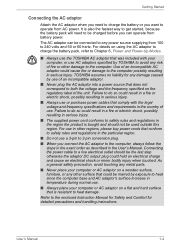
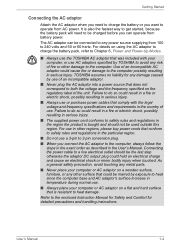
... on using the AC adaptor to charge the battery pack, refer to Chapter 6, Power and Power-Up Modes.
■ Always use the TOSHIBA AC adaptor that was included with the legal ... specified by use of the unit. Failure to do so could hold an electrical charge and cause an electrical shock or minor bodily injury when touched.
TOSHIBA assumes no liability for detailed precautions and...
User Manual - Page 61
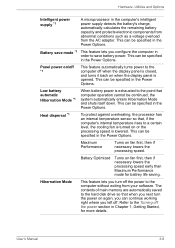
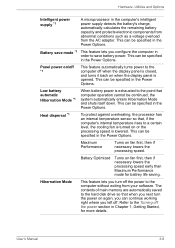
...that computer operation cannot be specified in the Power Options.
User's Manual
3-8 Battery Optimized
Turns on fan first, then if necessary lowers the processing speed. Hibernation...microprocessor in the computer's intelligent power supply detects the battery's charge, automatically calculates the remaining battery capacity and protects electronic components from abnormal conditions such ...
User Manual - Page 132
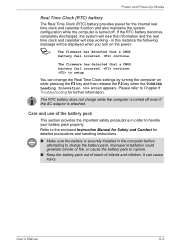
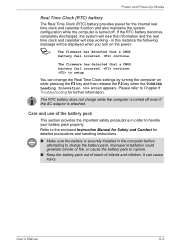
...TOSHIBA Leading Innovation >>> screen appears. Improper installation could generate smoke or fire, or cause the battery pack to rupture.
■ Keep the battery pack out of reach of the battery...settings by turning the computer on the power:
S
The firmware has detected that a CMOS battery fail occurred. If the RTC battery becomes
completely discharged, the system will lose this instance the ...
User Manual - Page 193


Satellite L750/L755/L750D/L755D/Satellite Pro L750/L750D
Touch Pad 8-12 Power
conditions 6-1 Hibernation Mode 1-10 indicators 6-2 panel on/off 3-8, 6-11 Shut Down mode (Boot Mode) 1-8 Sleep Mode 1-8 System Auto Off 6-11 turning off 1-8 turning on 1-7 Problems AC power 8-5 Additional memory module 8-15 Analyzing the problem 8-2 Battery 8-5 BD drive 8-10 Bluetooth 8-18 Dual Pointing...
Similar Questions
How To Reset Or Clear Cmos On A Laptop Toshiba L755
(Posted by ahmejma 9 years ago)
Laptop Satellite L755 S5217 Can't Load Windows 7
(Posted by Allelregm 10 years ago)
How To Take Out Cmos Battery On Toshiba Satellite A665-s5170?
(Posted by djAdr 10 years ago)
Where Is The Cmos Battery On A Satellite L355d-s7901 Laptop
(Posted by yoimmaclou 10 years ago)
Where Are The Cmos Contacts On A Toshiba L755-s5214 To Reset Bios
(Posted by ahmadqadir683 11 years ago)

