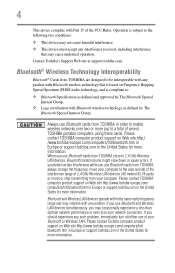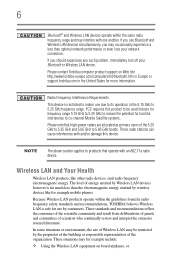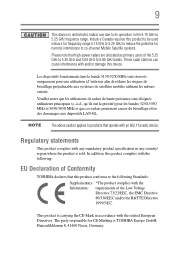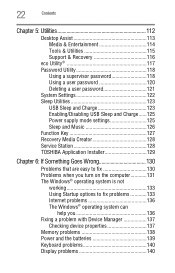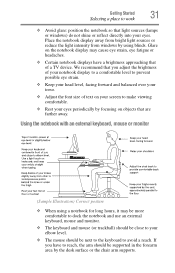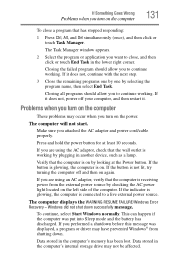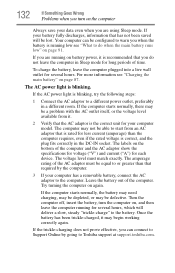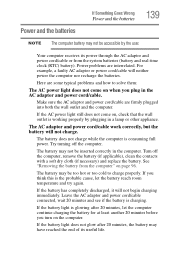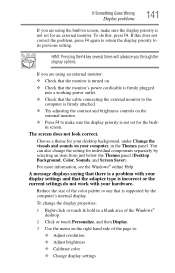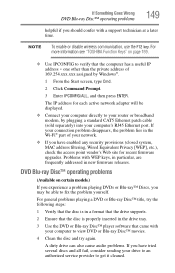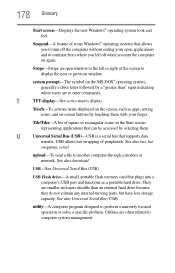Toshiba Satellite L70 Support Question
Find answers below for this question about Toshiba Satellite L70.Need a Toshiba Satellite L70 manual? We have 1 online manual for this item!
Question posted by micky1300 on November 15th, 2015
Lap Top Has Been Working With Out Any Problems Plugged In Charger Caused A Small
Bang now laptop won't power up at all
Current Answers
Answer #1: Posted by TechSupport101 on November 15th, 2015 7:47 AM
Hi. If the bang came from the AC Adapter or charger, then you will hace to replace that. If the bang came from the laptop itself, the powersupply board (area) must have require service or replacement.
Related Toshiba Satellite L70 Manual Pages
Similar Questions
Toshiba Satellite L655-s5150 Laptop Will Not Power Up
(Posted by cljlhar 10 years ago)
What Causes My Laptop (toshiba Satellite C855d) Cursor To Freeze
(Posted by mrgajan 10 years ago)
I Am Having A Problem With Turning On My Toshiba, Satellite P755-s5382.
I am also getting "The wireless network connection adapter is disabled". I have gone into Device Man...
I am also getting "The wireless network connection adapter is disabled". I have gone into Device Man...
(Posted by chasecrew250 10 years ago)
Battery And Charger New But Laptop Does Not Start Up?
laptop toshiba p300-19p new charger and new battery put, still not start up?
laptop toshiba p300-19p new charger and new battery put, still not start up?
(Posted by mehmetdogu48 11 years ago)
Laptop Does Not Power Up With Battery Or Power Cord
laptop does not power up with battery or power cord
laptop does not power up with battery or power cord
(Posted by byearwood193 11 years ago)