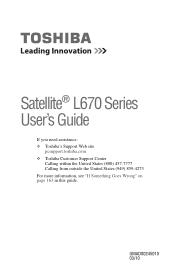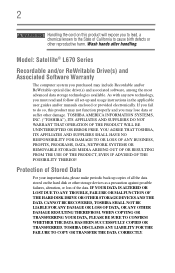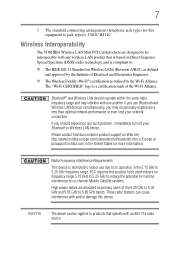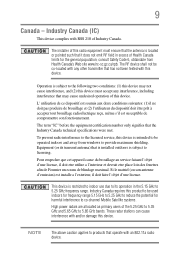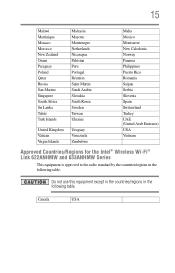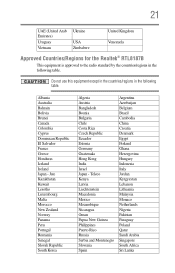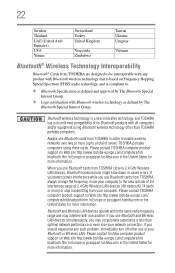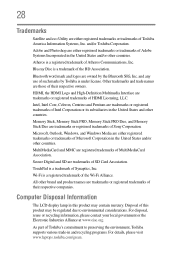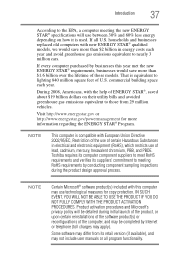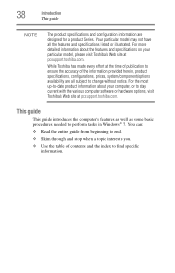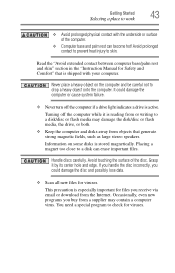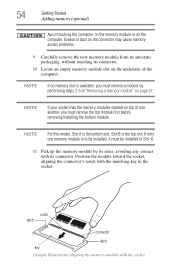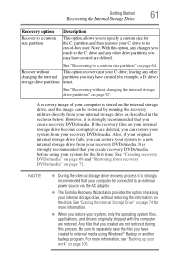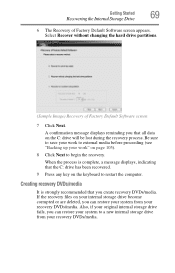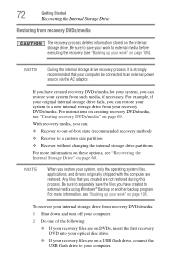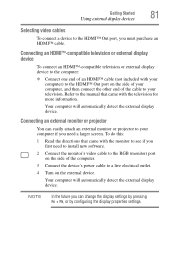Toshiba Satellite L675-S7110 Support Question
Find answers below for this question about Toshiba Satellite L675-S7110.Need a Toshiba Satellite L675-S7110 manual? We have 1 online manual for this item!
Question posted by colorado68915 on January 17th, 2017
Price When It Was New
how much was the price for theTOSHIBA SATELLite L675-S7062 LAPTOP when it was new
Current Answers
Answer #1: Posted by Troubleshooter101 on January 17th, 2017 10:32 AM
When the laptop has been launched it was carrying a price tag of
Price as Reviewed: $789.99
Thanks
Please respond to my effort to provide you with the best possible solution by using the "Acceptable Solution" and/or the "Helpful" buttons when the answer has proven to be helpful. Please feel free to submit further info for your question, if a solution was not provided. I appreciate the opportunity to serve you!
Troublshooter101
Related Toshiba Satellite L675-S7110 Manual Pages
Similar Questions
How To Put In New Hard Drive For Toshiba Satellite L675 S7106
(Posted by jicas 9 years ago)
Where Is The Cmos Jumper On A Toshiba Satellite L675 Laptop
(Posted by roberbruc 9 years ago)
How To Adjust Contrast On Toshiba Satellite Laptop L675
(Posted by iacobKe 9 years ago)
How To Repair A Toshiba Satellite Laptop Computer L675-s7108 That Is
overheating
overheating
(Posted by aortedfwaf 9 years ago)
My Toshiba Satellite Laptop L675 Wont Turn On
(Posted by retmruthe 9 years ago)