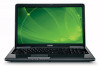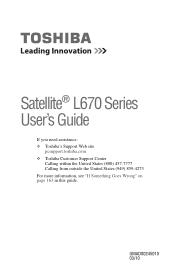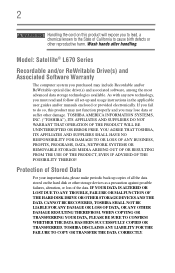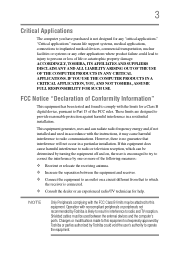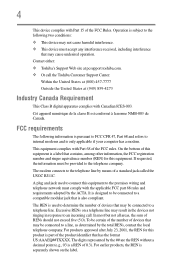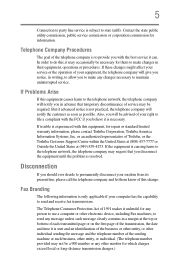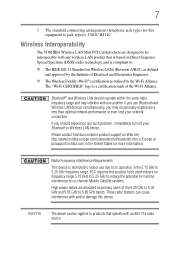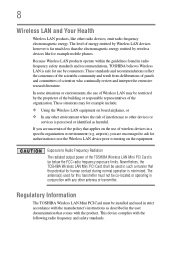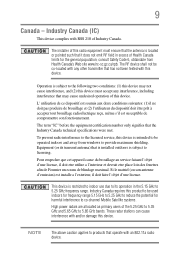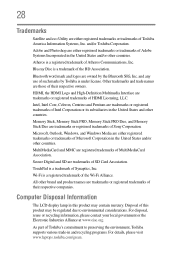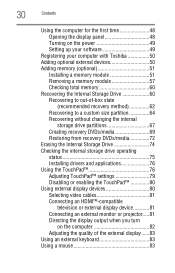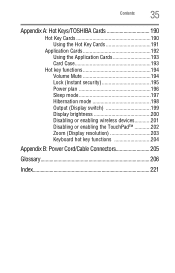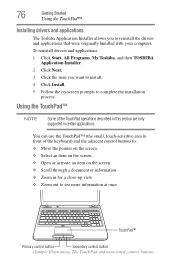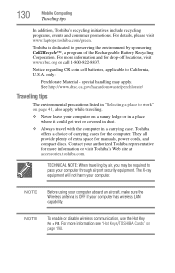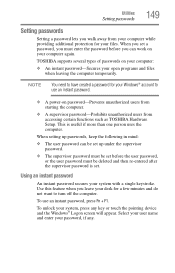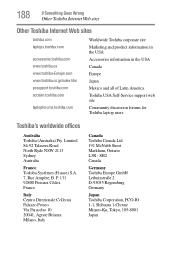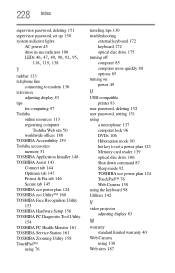Toshiba Satellite L675 Support Question
Find answers below for this question about Toshiba Satellite L675.Need a Toshiba Satellite L675 manual? We have 1 online manual for this item!
Question posted by ashlanci on March 16th, 2014
How To Unlock Touchpad On Toshiba Satellite L675
The person who posted this question about this Toshiba product did not include a detailed explanation. Please use the "Request More Information" button to the right if more details would help you to answer this question.
Current Answers
Related Toshiba Satellite L675 Manual Pages
Similar Questions
Unlock Toshiba Satellite Keyboard
Unlock keyboard on p845tHow do I unlock the keyboard on toshiba satellite p845t-s4310
Unlock keyboard on p845tHow do I unlock the keyboard on toshiba satellite p845t-s4310
(Posted by Jeharrisonbi 9 years ago)
Where Is The Cmos Jumper On A Toshiba Satellite L675 Laptop
(Posted by roberbruc 9 years ago)
How To Unlock Toshiba Satellite P845 Touchpad
(Posted by tvahy 9 years ago)
What Is Bios Setup In A Toshiba Satellite L675 Laptop Computer
(Posted by FadThe 10 years ago)
How To Activate The External Video Port On Toshiba Satellite L675
(Posted by W1Tw 10 years ago)