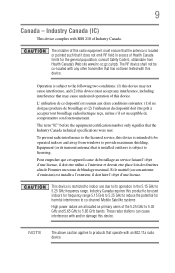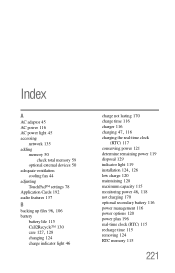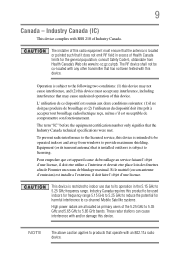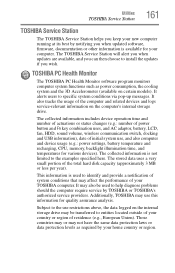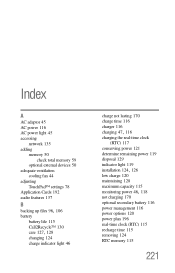Toshiba Satellite L655-S5157 Support Question
Find answers below for this question about Toshiba Satellite L655-S5157.Need a Toshiba Satellite L655-S5157 manual? We have 2 online manuals for this item!
Question posted by eferrellgray on April 2nd, 2013
How Do I Take The Cooling Fan Off Of The Motherboard?
Current Answers
Answer #1: Posted by tintinb on April 2nd, 2013 1:51 PM
- Removing Sandybridge 1155 Intel i3 2100 CPU and Stock Cooler
- CPU Intel socket 775 (removing)
- How to install and remove LGA775 processors and fan-heatsinks
If you have more questions, please don't hesitate to ask here at HelpOwl. Experts here are always willing to answer your questions to the best of our knowledge and expertise.
Regards,
Tintin
Related Toshiba Satellite L655-S5157 Manual Pages
Similar Questions
Hello, I like to play games on my computer and I have a toshiba Satellite P750 and it shuts it's se...
Cooling fan runs continuously at high speed. Is there a fix?