Toshiba Satellite L655-S5096 Support Question
Find answers below for this question about Toshiba Satellite L655-S5096.Need a Toshiba Satellite L655-S5096 manual? We have 2 online manuals for this item!
Question posted by jonatDenic on August 1st, 2014
Toshiba Satellite L655-s5096 Does Not Go On Internet
The person who posted this question about this Toshiba product did not include a detailed explanation. Please use the "Request More Information" button to the right if more details would help you to answer this question.
Current Answers
There are currently no answers that have been posted for this question.
Be the first to post an answer! Remember that you can earn up to 1,100 points for every answer you submit. The better the quality of your answer, the better chance it has to be accepted.
Be the first to post an answer! Remember that you can earn up to 1,100 points for every answer you submit. The better the quality of your answer, the better chance it has to be accepted.
Related Toshiba Satellite L655-S5096 Manual Pages
User Manual - Page 1


GMAD00251012 03/10
Satellite® L640/L650 Series User's Guide
If you need assistance: ❖ Toshiba's Support Web site
pcsupport.toshiba.com ❖ Toshiba Customer Support Center
Calling within the United States (800) 457-7777 Calling from outside the United States (949) 859-4273 For more information, see "If Something Goes Wrong" on page 162 in this guide.
User Manual - Page 2


...DATA, PLEASE BE SURE TO CONFIRM WHETHER THE DATA HAS BEEN SUCCESSFULLY COPIED OR TRANSFERRED.
TOSHIBA DISCLAIMS ANY LIABILITY FOR THE FAILURE TO COPY OR TRANSFER THE DATA CORRECTLY. Protection of Stored...AND THE DATA CANNOT BE RECOVERED, TOSHIBA SHALL NOT BE LIABLE FOR ANY DAMAGE OR LOSS OF DATA, OR ANY OTHER DAMAGE RESULTING THEREFROM. Model: Satellite® L640/L650 Series
Recordable and/...
User Manual - Page 7


...Web site http://www.toshiba-europe.com/computers/tnt/bluetooth.htm in Europe or pcsupport.toshiba.com in the 5.15 GHz to 5.25 GHz frequency range.
Please contact Toshiba computer product support ...-Fi®) certification as primary users of the Wi-Fi Alliance.
Wireless Interoperability
The TOSHIBA Wireless LAN Mini PCI Card products are designed to be used indoors for frequency range ...
User Manual - Page 28


... LCD display lamp in and recycling programs. For details, please visit www.laptops.toshiba.com/green. For disposal, reuse or recycling information, please contact your local....
All other countries. Other trademarks and trade names are those of Toshiba America Information Systems, Inc.
28
Trademarks
Satellite and eco Utility are either registered trademarks or trademarks of their respective ...
User Manual - Page 34


... good computing habits 181
Data and system configuration backup in the Windows® operating system 182
If you need further assistance 186 Before you contact Toshiba 186 Contacting Toshiba 186
Other Toshiba Internet Web sites 187 Toshiba's worldwide offices 188
User Manual - Page 37
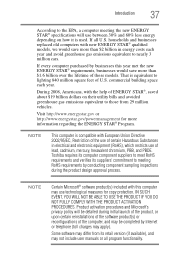
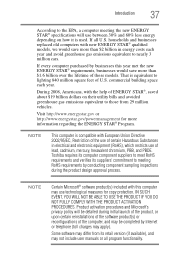
...of the software product(s) or reconfigurations of the computer, and may be completed by Internet or telephone (toll charges may apply). commercial building space each year and avoid ...would save more information regarding the ENERGY STAR® Program. If all program functionality. Toshiba requires its computer component suppliers to meet RoHS requirements and verifies its retail version (if...
User Manual - Page 50
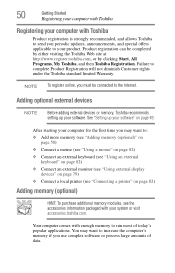
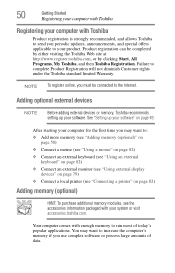
... computer's memory if you must be completed by either visiting the Toshiba Web site at http://www.register.toshiba.com, or by clicking Start, All Programs, My Toshiba, and then Toshiba Registration.
See "Setting up your software. Product registration can be connected to the Internet.
After starting your computer for the first time you may...
User Manual - Page 135
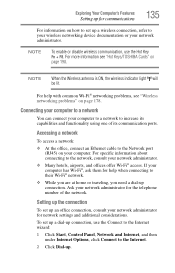
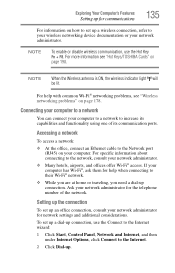
...:
1 Click Start, Control Panel, Network and Internet, and then under Internet Options, click Connect to the Internet.
2 Click Dial-up an office connection, consult your computer has Wi-Fi®, ask them for help with common Wi-Fi® networking problems, see "Hot Keys/TOSHIBA Cards" on page 190.
Exploring Your Computer's Features
Setting...
User Manual - Page 139


...Exploring Your Computer's Features
Using the Web Camera
139
Using the Web Camera
(Available on the software, click Start, All Programs, TOSHIBA, Utilities, and then Web Camera Application Help. The Web Camera indicator light glows when the Web Camera is not guaranteed even with..., you must be running. The Web Camera software, by default, should already be connected to the Internet.
User Manual - Page 158
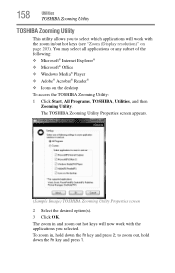
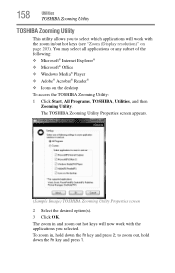
... applications or any subset of the following: ❖ Microsoft® Internet Explorer® ❖ Microsoft® Office ❖ Windows Media® Player ❖ Adobe® Acrobat® Reader® ❖ Icons on page 203). The TOSHIBA Zooming Utility Properties screen appears.
(Sample Image) TOSHIBA Zooming Utility Properties screen
2 Select the desired option(s). 3 Click...
User Manual - Page 167
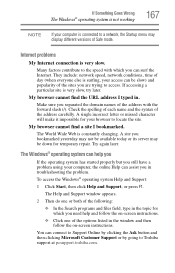
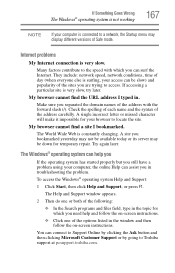
... pcsupport.toshiba.com. If Something Goes Wrong
The Windows® operating system is not working
167
NOTE
If your computer is connected to the speed with the forward slash (/). Internet problems
My Internet connection ...but you still have a problem using your computer, the online Help can surf the Internet.
The World Wide Web is surfing, your access can be down for which you can...
User Manual - Page 175
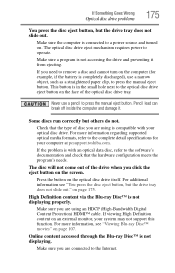
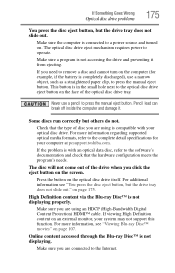
...see "Viewing Blu-ray Disc™ movies" on the computer (for your computer at pcsupport.toshiba.com.
on the optical disc drive itself. Make sure you are connected to press the ... detail specifications for example, if the battery is completely discharged), use a pencil to the Internet.
Online content accessed through the Blu-ray Disc™ is connected to a power source and...
User Manual - Page 187


... Web site
For technical support, or to regularly check the Toshiba Web site at (949) 859-4273
Other Toshiba Internet Web sites
toshiba.com laptops.toshiba.com
accessories.toshiba.com www.toshiba.ca www.toshiba-Europe.com www.toshiba.co.jp/index.htm pcsupport.toshiba.com acclaim.toshiba.com
laptopforums.toshiba.com
Worldwide Toshiba corporate site Marketing and product information in the USA...
User Manual - Page 226


... display properties 172 checking device properties 168
computer will not power up 163
contacting Toshiba 186, 187
corrupted/damaged data files 174 Device Manager 168 disk drive is slow... working 173 external monitor 172 faulty memory 169 high-pitched noise 177 Internet bookmarked site not
found 167 Internet connection is slow 167 keyboard
not responding 163 keyboard produces unexpected
characters ...
User Manual - Page 229
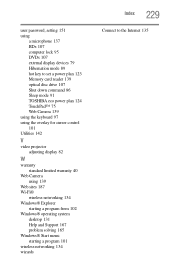
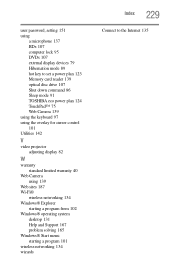
...89 hot key to set a power plan 123 Memory card reader 139 optical disc drive 107 Shut down command 86 Sleep mode 91 TOSHIBA eco power plan 124 TouchPad™ 75 Web Camera 139 using the keyboard 97 using the overlay for cursor control 101 Utilities 142
V... 167 problem solving 165 Windows® Start menu starting a program 101 wireless networking 134 wizards
Index 229
Connect to the Internet 135
User Guide 2 - Page 1


Satellite® L640/L650 Series User's Guide
If you need assistance: ❖ Toshiba's Support Web site
pcsupport.toshiba.com ❖ Toshiba Customer Support Center
Calling within the United States (800) 457-7777 Calling from outside the United States (949) 859-4273 For more information, see "If Something Goes Wrong" on page 162 in this guide. GMAD00251013 10/10
User Guide 2 - Page 2


...BE SURE TO CONFIRM WHETHER THE DATA HAS BEEN SUCCESSFULLY COPIED OR TRANSFERRED. Model: Satellite® L640/L650 Series
Recordable and/or ReWritable Drive(s) and Associated Software Warranty
The ...the applicable user guides and/or manuals enclosed or provided electronically.
TOSHIBA AMERICA INFORMATION SYSTEMS, INC. ("TOSHIBA"), ITS AFFILIATES AND SUPPLIERS DO NOT WARRANT THAT OPERATION OF THE ...
User Guide 2 - Page 7


Wireless Interoperability
The TOSHIBA Wireless LAN Mini PCI Card products are designed to be used indoors for frequency range 5.15 GHz to 5.25 GHz to reduce the potential for harmful interference to co-channel Mobile Satellite systems.
High power radars are allocated as defined by the Wi-Fi Alliance. Bluetooth® and Wireless...
User Guide 2 - Page 28


...details, please visit www.laptops.toshiba.com/green.
Wi-Fi is granted or shall be obtained from a video provider licensed to preserving the environment, Toshiba supports various trade-in ...Disc is licensed under license.
28
Trademarks
Satellite and eco Utility are trademarks or registered trademarks of HDMI Licensing, LLC. and/or Toshiba Corporation. Microsoft, Outlook, Windows, and ...
User Guide 2 - Page 187


...
other product information, be sure to regularly check the Toshiba Web site at (949) 859-4273
Other Toshiba Internet Web sites
toshiba.com laptops.toshiba.com
accessories.toshiba.com www.toshiba.ca www.toshiba-Europe.com www.toshiba.co.jp/index.htm pcsupport.toshiba.com acclaim.toshiba.com
laptopforums.toshiba.com
Worldwide Toshiba corporate site Marketing and product information in the USA...
Similar Questions
How To Remove The Toshiba Satellite L655-s5096 Keyboard
(Posted by bannrjbgol 9 years ago)
My Toshiba Satellite L655-s5096 If It Wont Turn On
(Posted by jayas0 9 years ago)
How To Delete Single Partitions On A Toshiba Satellite L655-s5096
(Posted by hamrala 10 years ago)

