Toshiba Satellite L655-S5096 Support Question
Find answers below for this question about Toshiba Satellite L655-S5096.Need a Toshiba Satellite L655-S5096 manual? We have 2 online manuals for this item!
Question posted by bannrjbgol on August 12th, 2014
How To Remove The Toshiba Satellite L655-s5096 Keyboard
The person who posted this question about this Toshiba product did not include a detailed explanation. Please use the "Request More Information" button to the right if more details would help you to answer this question.
Current Answers
There are currently no answers that have been posted for this question.
Be the first to post an answer! Remember that you can earn up to 1,100 points for every answer you submit. The better the quality of your answer, the better chance it has to be accepted.
Be the first to post an answer! Remember that you can earn up to 1,100 points for every answer you submit. The better the quality of your answer, the better chance it has to be accepted.
Related Toshiba Satellite L655-S5096 Manual Pages
User Manual - Page 1


Satellite® L640/L650 Series User's Guide
If you need assistance: ❖ Toshiba's Support Web site
pcsupport.toshiba.com ❖ Toshiba Customer Support Center
Calling within the United States (800) 457-7777 Calling from outside the United States (949) 859-4273 For more information, see "If Something Goes Wrong" on page 162 in this guide.
GMAD00251012 03/10
User Manual - Page 2


... DATA HAS BEEN SUCCESSFULLY COPIED OR TRANSFERRED. TOSHIBA DISCLAIMS ANY LIABILITY FOR THE FAILURE TO COPY OR TRANSFER THE DATA CORRECTLY. Model: Satellite® L640/L650 Series
Recordable and/or ... YOU AGREE THAT TOSHIBA, ITS AFFILIATES AND SUPPLIERS SHALL HAVE NO RESPONSIBILITY FOR DAMAGE TO OR LOSS OF ANY BUSINESS, PROFITS, PROGRAMS, DATA, NETWORK SYSTEMS OR REMOVABLE STORAGE MEDIA ARISING OUT...
User Manual - Page 7


...of the 5.25 GHz to 5.35 GHz and 5.65 GHz to 5.85 GHz bands.
Please contact Toshiba computer product support on Wireless LANs (Revision A/B/G), as defined and approved by the Institute of Electrical ...15 GHz to 5.25 GHz to reduce the potential for harmful interference to co-channel Mobile Satellite systems.
High power radars are designed to products that is based on Direct Sequence Spread ...
User Manual - Page 28


...be regulated due to preserving the environment, Toshiba supports various trade-in and recycling programs. For details, please visit www.laptops.toshiba.com/green. and any use of Adobe ... registered trademarks of Toshiba America Information Systems, Inc.
Computer Disposal Information
The LCD display lamp in the United States and/or other countries.
28
Trademarks
Satellite and eco Utility ...
User Manual - Page 30


... the display panel 48 Turning on the power 49 Setting up your software 49
Registering your computer with Toshiba 50 Adding optional external devices 50 Adding memory (optional 50
Installing a memory module 51 Removing a memory module 57 Checking total memory 59 Recovering the Internal Storage Drive 59 Recovering to out-of-box...
User Manual - Page 32
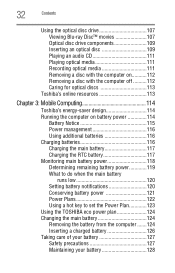
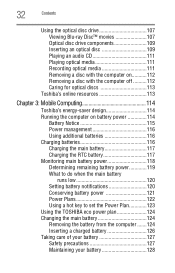
... battery notifications 120 Conserving battery power 121 Power Plans 122 Using a hot key to set the Power Plan 123 Using the TOSHIBA eco power plan 124 Changing the main battery 124 Removing the battery from the computer .......124 Inserting a charged battery 126 Taking care of your battery 127 Safety precautions 127 Maintaining...
User Manual - Page 33
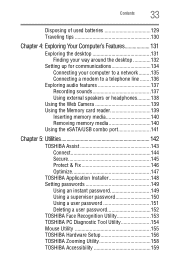
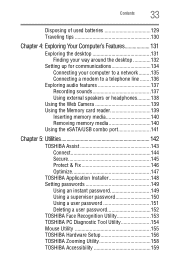
... Web Camera 139 Using the Memory card reader 139
Inserting memory media 140 Removing memory media 140 Using the eSATA/USB combo port 141
Chapter 5: Utilities 142
TOSHIBA Assist 143 Connect 144 Secure 145 Protect & Fix 146 Optimize 147
TOSHIBA Application Installer 148 Setting passwords 149
Using an instant password 149 Using a supervisor...
User Manual - Page 34


... problem with Device Manager 168
Checking device properties 168 Memory problems 169 Power and the batteries 169 Keyboard problems 171 Display problems 171 Disk or storage drive problems 173
Error-checking 173 Optical disc drive ...If you need further assistance 186 Before you contact Toshiba 186 Contacting Toshiba 186
Other Toshiba Internet Web sites 187 Toshiba's worldwide offices 188
User Manual - Page 35
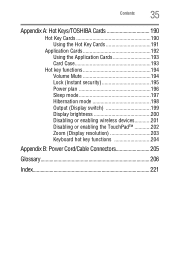
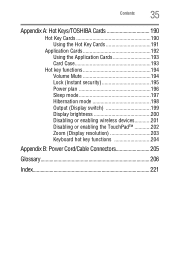
Contents
35
Appendix A: Hot Keys/TOSHIBA Cards 190
Hot Key Cards 190 Using the Hot Key Cards 191
Application Cards 192 Using the Application ... Display brightness 200 Disabling or enabling wireless devices............201 Disabling or enabling the TouchPad 202 Zoom (Display resolution 203 Keyboard hot key functions 204
Appendix B: Power Cord/Cable Connectors 205
Glossary 206
Index 221
User Manual - Page 42
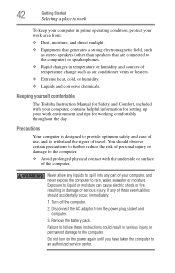
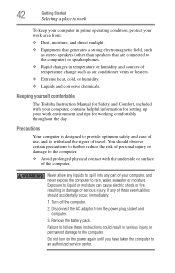
..., contains helpful information for Safety and Comfort, included with the underside or surface of travel. Remove the battery pack. You should accidentally occur, immediately:
1. Disconnect the AC adaptor from :....
❖ Rapid changes in damage or serious injury.
Keeping yourself comfortable
The Toshiba Instruction Manual for setting up your computer, and never expose the computer to an...
User Manual - Page 45
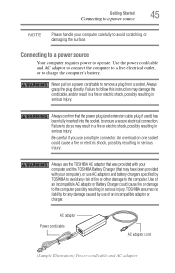
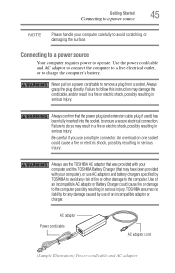
...resulting in serious injury.
Always grasp the plug directly.
An overload on a power cord/cable to remove a plug from a socket. Use the power cord/cable and AC adaptor to connect the computer...power source
NOTE
Please handle your computer), or use AC adaptors and battery chargers specified by TOSHIBA to avoid any damage caused by use a multiple connector. Use of fire or other damage...
User Manual - Page 48
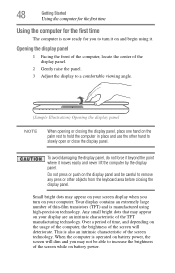
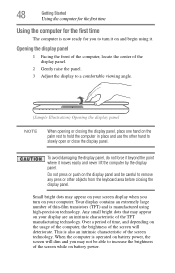
... on the palm rest to hold the computer in place and use the other objects from the keyboard area before closing the display panel, place one hand on your display are an intrinsic characteristic of...is also an intrinsic characteristic of the screen while on the display panel and be careful to remove any pens or other hand to slowly open or close the display panel.
Small bright dots may...
User Manual - Page 50
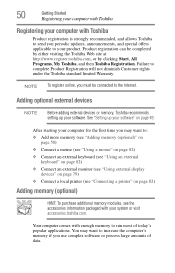
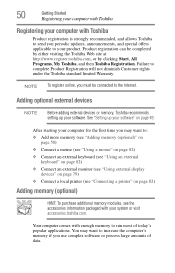
... registration is strongly recommended, and allows Toshiba to send you may want to: ❖ Add more memory (see "Adding memory (optional)" on
page 50) ❖ Connect a mouse (see "Using a mouse" on page 82) ❖ Connect an external keyboard (see "Using an external
keyboard" on page 82) ❖ Connect an external monitor (see "Using...
User Manual - Page 112
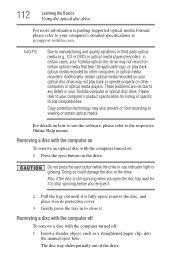
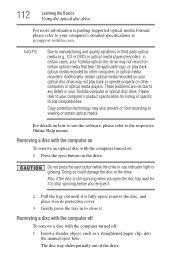
... media (e.g., CD or DVD) or optical media players/recorders, in to stop spinning before you remove it.
2 Pull the tray out until it in its protective cover.
3 Gently press the tray in certain cases, your Toshiba optical disc drive may not record on certain optical media that bear the applicable logo, or...
User Manual - Page 214
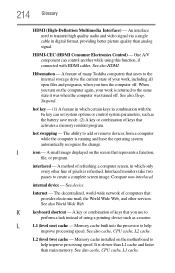
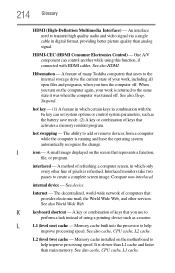
..., L1 cache. When you use to add or remove devices from a computer while the computer is slower ...network of pixels is returned to help
improve processing speed. K
keyboard shortcut - A key or combination of using this function, if... or control system parameters, such as a mouse. A feature of many Toshiba computers that activates a memory resident program. hot key - (1) A feature...
User Guide 2 - Page 1


GMAD00251013 10/10
Satellite® L640/L650 Series User's Guide
If you need assistance: ❖ Toshiba's Support Web site
pcsupport.toshiba.com ❖ Toshiba Customer Support Center
Calling within the United States (800) 457-7777 Calling from outside the United States (949) 859-4273 For more information, see "If Something Goes Wrong" on page 162 in this guide.
User Guide 2 - Page 2


...YOU AGREE THAT TOSHIBA, ITS AFFILIATES AND SUPPLIERS SHALL HAVE NO RESPONSIBILITY FOR DAMAGE TO OR LOSS OF ANY BUSINESS, PROFITS, PROGRAMS, DATA, NETWORK SYSTEMS OR REMOVABLE STORAGE MEDIA ARISING ... THE DATA HAS BEEN SUCCESSFULLY COPIED OR TRANSFERRED. Wash hands after handling. Model: Satellite® L640/L650 Series
Recordable and/or ReWritable Drive(s) and Associated Software Warranty
The...
User Guide 2 - Page 7


...GHz to 5.25 GHz to reduce the potential for harmful interference to co-channel Mobile Satellite systems.
High power radars are designed to 5.85 GHz bands.
If you may interfere ...less than optimal network performance or even lose your Bluetooth or Wireless LAN device. Please contact Toshiba computer product support on Wireless LANs (Revision A/B/G), as defined and approved by the Institute ...
User Guide 2 - Page 28


...Inc. TouchPad is a trademark of MultiMediaCard Association. See www.mpegla.com. and/or Toshiba Corporation.
Secure Digital and SD are trademarks of the Wi-Fi Alliance. Licenses
This...licensed to preserving the environment, Toshiba supports various trade-in and recycling programs. For details, please visit www.laptops.toshiba.com/green. 28
Trademarks
Satellite and eco Utility are either ...
User Guide 2 - Page 214
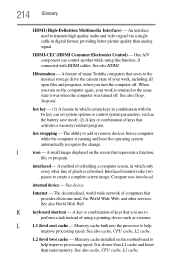
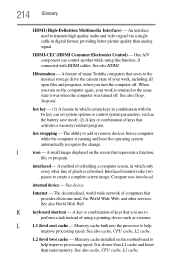
...mouse. See also Sleep, Suspend. The ability to add or remove devices from a computer while the computer is returned to transmit ...single cable in combination with HDMI cables. See device.
I
icon - K
keyboard shortcut - Compare non-interlaced. hot key - (1) A feature in which ...A feature of many Toshiba computers that saves to create a complete screen image. hot swapping - ...
Similar Questions
Toshiba Satellite L655-s5096 Does Not Go On Internet
(Posted by jonatDenic 9 years ago)
My Toshiba Satellite L655-s5096 If It Wont Turn On
(Posted by jayas0 10 years ago)
How To Delete Single Partitions On A Toshiba Satellite L655-s5096
(Posted by hamrala 10 years ago)

