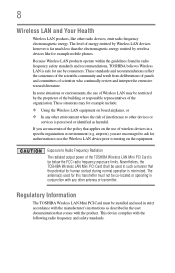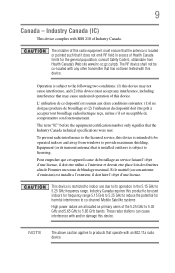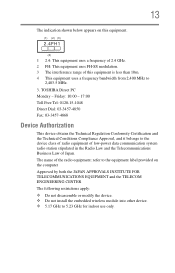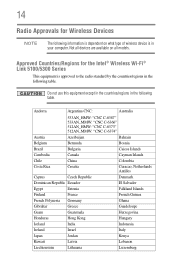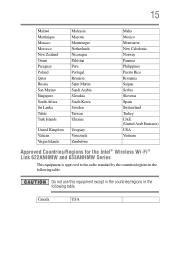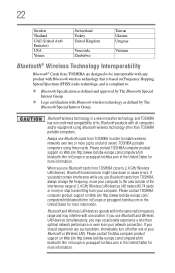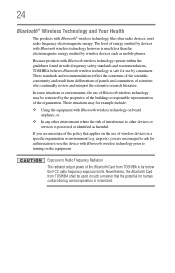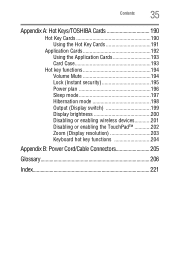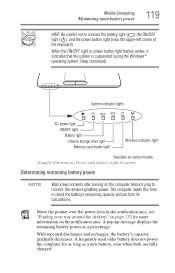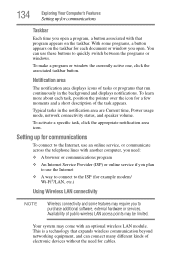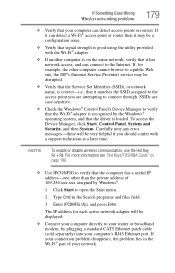Toshiba Satellite L655D-S5151 Support Question
Find answers below for this question about Toshiba Satellite L655D-S5151.Need a Toshiba Satellite L655D-S5151 manual? We have 1 online manual for this item!
Question posted by fanofHBK on October 3rd, 2012
Wireless
My laptop says that the wireless is shut off. How do i turn it on?
Current Answers
Related Toshiba Satellite L655D-S5151 Manual Pages
Similar Questions
Bios Locked On Satellite L505-s5998 (bios Says You Shall Not Pass)
Hi i was recently given a satellite L505 and the bios are locked. Ive watched countless videos on yo...
Hi i was recently given a satellite L505 and the bios are locked. Ive watched countless videos on yo...
(Posted by jnaut123 4 years ago)
Toshiba Satellite C55-b5300 Laptop Saying Low Memory
I have tje toshiba satellite c55-b5300 laptop and even after taking everything i can off of it it st...
I have tje toshiba satellite c55-b5300 laptop and even after taking everything i can off of it it st...
(Posted by melmellutz22 6 years ago)
I Have A Satellite C55-c5240. Blank Screen & Won't Turn Off
My Satellite c55-c5240 IS on, but the screen is totally blank. I tried to power down, but it won't t...
My Satellite c55-c5240 IS on, but the screen is totally blank. I tried to power down, but it won't t...
(Posted by sheltiezone 8 years ago)
How To Fix The Wireless Card Turn Off For Toshiba Satellite A665-s6050?
(Posted by roBootzy 10 years ago)
Help My Toshiba Satellite Laptop P755 S5320 Wont Turn On It Shutsdown
(Posted by juanpYngrm 10 years ago)