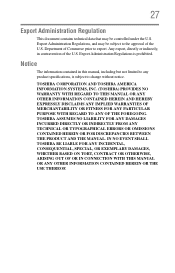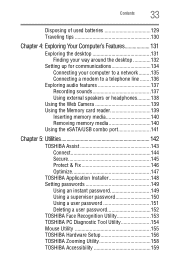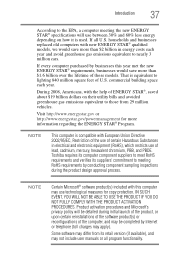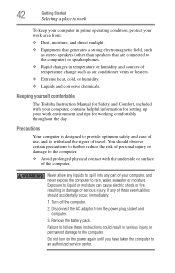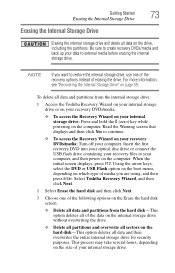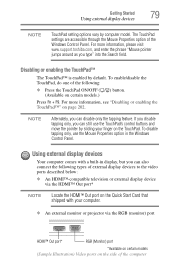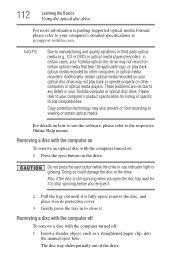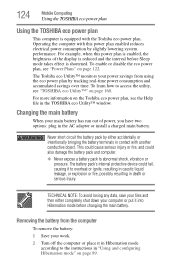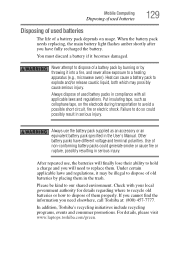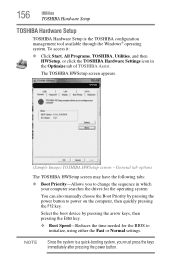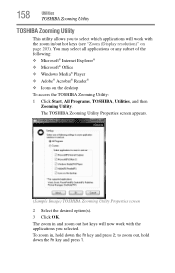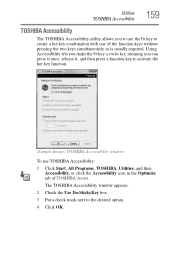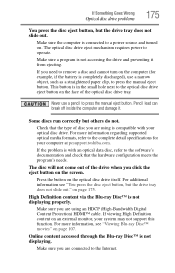Toshiba Satellite L655D-S5094 Support Question
Find answers below for this question about Toshiba Satellite L655D-S5094.Need a Toshiba Satellite L655D-S5094 manual? We have 1 online manual for this item!
Question posted by Anonymous-96970 on February 2nd, 2013
Cannot Access Manual For Toshiba L655d-s5094?
Current Answers
Answer #1: Posted by prateekk007 on February 2nd, 2013 10:12 PM
Please click on the below mentioned link to download the user guide that might help you:
Please reply me if you need any further help.
Thanks & Regards
Prateek K
Related Toshiba Satellite L655D-S5094 Manual Pages
Similar Questions
Why can't I find the manual for the Toshiba Satellite S55-C5274? The ones listed are not for Windows...
How To Reset Toshiba Laptop Satellite c50-a546 Bios Password
Toshiba Satellite L840/02K manual. Please?
I can't get any display after boothing the computer.I also tried connecting a external monitor but s...
how to reset the bios password on toshiba laptop satellite L355-s7915