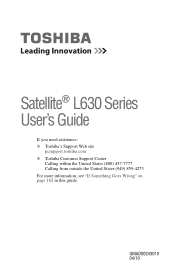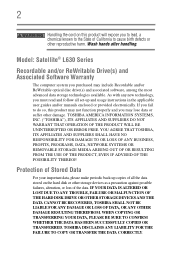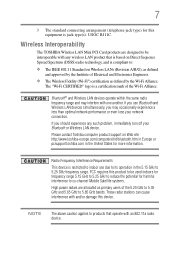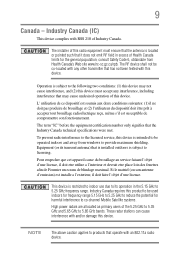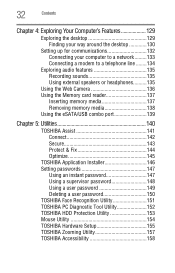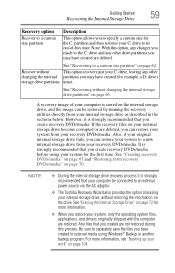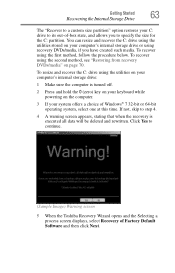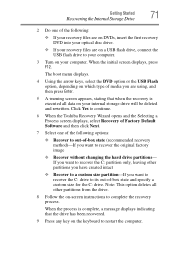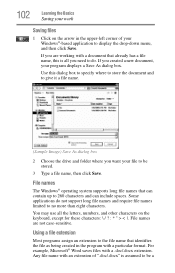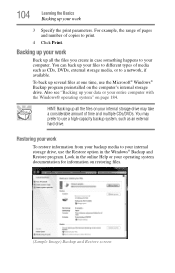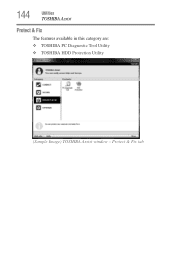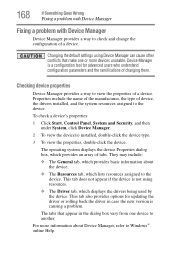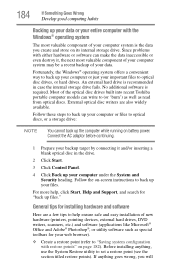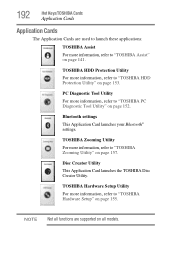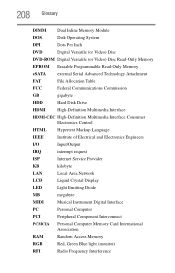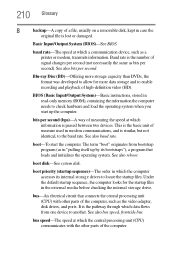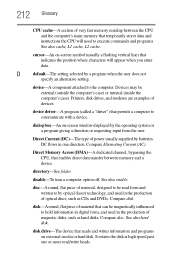Toshiba Satellite L635-S3104 Support Question
Find answers below for this question about Toshiba Satellite L635-S3104.Need a Toshiba Satellite L635-S3104 manual? We have 1 online manual for this item!
Question posted by tipaza86 on August 21st, 2013
About An Hdd
Will my Toshiba Satellite L635-s3104 compatible with a Image not available Photos not available for this variation Have one to sell? 2.5 Inch SATA USB 3.0 HDD Hard Drive Disk External Enclosure Case Box Image not available Photos not available for this variation Have one to sell?
Current Answers
Answer #1: Posted by TommyKervz on August 21st, 2013 9:27 PM
Greetings - The question has sadly been unclear to suffice an answer.
Related Toshiba Satellite L635-S3104 Manual Pages
Similar Questions
Satellite C75d Hard Drive Replacement
How do I replace the hard drive on a Satellite C75D?
How do I replace the hard drive on a Satellite C75D?
(Posted by stanf 7 years ago)
How To Reset Toshiba Laptop Satellite C50-a546 Bios Password
How To Reset Toshiba Laptop Satellite c50-a546 Bios Password
How To Reset Toshiba Laptop Satellite c50-a546 Bios Password
(Posted by mohmoh1980 9 years ago)
In Exchange The Hard Drive Of The E305-s1995 Laptop? The Back Compartment Has To
Replacing Hard Drive laptop E305-S1995
Replacing Hard Drive laptop E305-S1995
(Posted by Souzagf 11 years ago)
Toshiba Laptop Satellite L355-s7915
how to reset the bios password on toshiba laptop satellite L355-s7915
how to reset the bios password on toshiba laptop satellite L355-s7915
(Posted by pctechniciandallas 12 years ago)