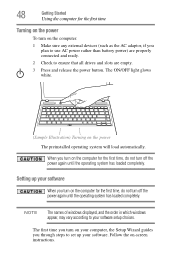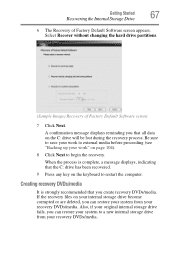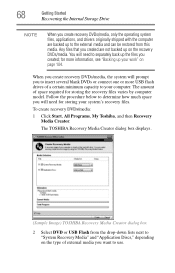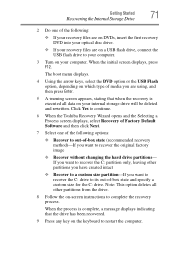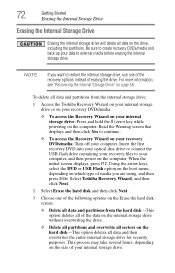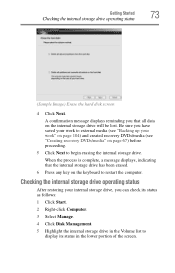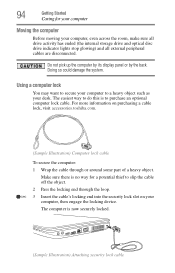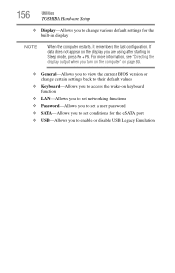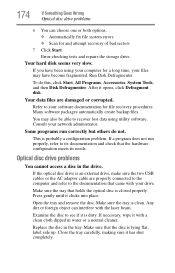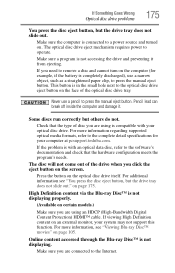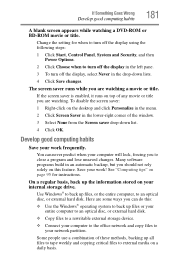Toshiba Satellite L635 Support Question
Find answers below for this question about Toshiba Satellite L635.Need a Toshiba Satellite L635 manual? We have 1 online manual for this item!
Question posted by surian2009 on August 9th, 2012
Hard Disc Not Deducted I Have Start The Format But It Is Setup Display Only
The person who posted this question about this Toshiba product did not include a detailed explanation. Please use the "Request More Information" button to the right if more details would help you to answer this question.
Current Answers
Related Toshiba Satellite L635 Manual Pages
Similar Questions
How To Repair Hard Disc Problem On Toshiba Satellite L645
(Posted by hprvi 9 years ago)
Ssd Hard Disc
This unit comes with a 750GB hard disk drive, is there a possibility of building a second “ssd...
This unit comes with a 750GB hard disk drive, is there a possibility of building a second “ssd...
(Posted by goranvuksanovic80 11 years ago)
Display On My Toshiba L635 Do Not Work
I have taken the laptop apart to clean the fanand now the display, camera mousepad do not work.My ke...
I have taken the laptop apart to clean the fanand now the display, camera mousepad do not work.My ke...
(Posted by gordonwilkinsii 11 years ago)
Laptop Does Not Power Up With Battery Or Power Cord
laptop does not power up with battery or power cord
laptop does not power up with battery or power cord
(Posted by byearwood193 11 years ago)