Toshiba Satellite L635 Support Question
Find answers below for this question about Toshiba Satellite L635.Need a Toshiba Satellite L635 manual? We have 1 online manual for this item!
Question posted by trexSof on August 13th, 2014
How To Reset My Password On My Toshiba Satellite Laptop L635
The person who posted this question about this Toshiba product did not include a detailed explanation. Please use the "Request More Information" button to the right if more details would help you to answer this question.
Current Answers
There are currently no answers that have been posted for this question.
Be the first to post an answer! Remember that you can earn up to 1,100 points for every answer you submit. The better the quality of your answer, the better chance it has to be accepted.
Be the first to post an answer! Remember that you can earn up to 1,100 points for every answer you submit. The better the quality of your answer, the better chance it has to be accepted.
Related Toshiba Satellite L635 Manual Pages
User Guide - Page 1
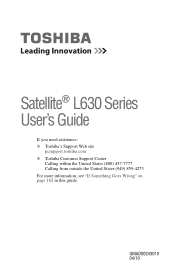
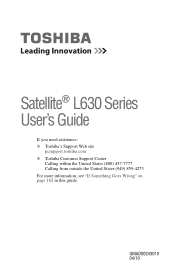
GMAD00243010 04/10 Satellite® L630 Series User's Guide
If you need assistance: ❖ Toshiba's Support Web site
pcsupport.toshiba.com ❖ Toshiba Customer Support Center
Calling within the United States (800) 457-7777 Calling from outside the United States (949) 859-4273 For more information, see "If Something Goes Wrong" on page 162 in this guide.
User Guide - Page 2
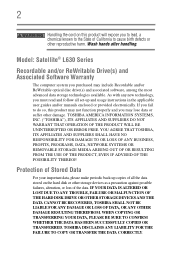
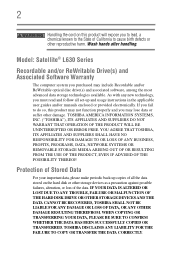
... MALFUNCTION OF THE HARD DISK DRIVE OR OTHER STORAGE DEVICES AND THE DATA CANNOT BE RECOVERED, TOSHIBA SHALL NOT BE LIABLE FOR ANY DAMAGE OR LOSS OF DATA, OR ANY OTHER DAMAGE RESULTING THEREFROM. Model: Satellite® L630 Series
Recordable and/or ReWritable Drive(s) and Associated Software Warranty
The computer system you...
User Guide - Page 3
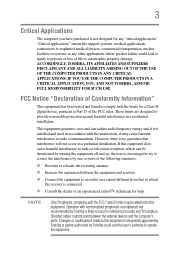
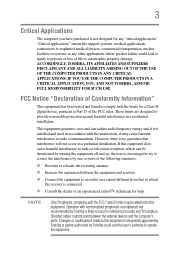
...particular installation. IF YOU USE THE COMPUTER PRODUCTS IN A CRITICAL APPLICATION, YOU, AND NOT TOSHIBA, ASSUME FULL RESPONSIBILITY FOR SUCH USE. 3
Critical Applications
The computer you have purchased is...to which
the receiver is likely to result in interference to correct the interference by Toshiba is connected.
❖ Consult the dealer or an experienced radio/TV technician for help...
User Guide - Page 7
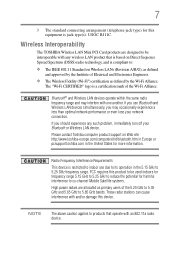
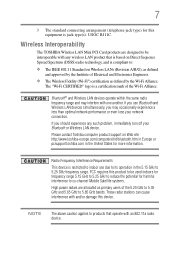
... experience any wireless LAN product that operate with and/or damage this device.
Please contact Toshiba computer product support on Wireless LANs (Revision A/B/G), as defined and approved by the Wi-...Wireless Interoperability
The TOSHIBA Wireless LAN Mini PCI Card products are designed to be used indoors for frequency range 5.15 GHz to 5.25 GHz to co-channel Mobile Satellite systems.
High ...
User Guide - Page 9
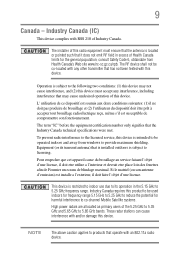
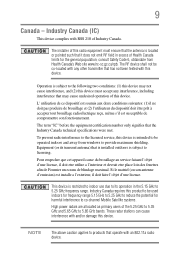
... potential for the general population; The RF device shall not be used indoors for frequency range 5.15 GHz to 5.25 GHz to co-channel Mobile Satellite systems. High power radars are allocated as primary users of Industry Canada.
NOTE
The above caution applies to products that operate with and/or damage...
User Guide - Page 27


... trademarks of Adobe Systems Incorporated in and recycling programs. For details, please visit www.laptops.toshiba.com/green. MultiMediaCard and MMC are trademarks or registered trademarks of Sony Corporation. Wi-...other brand and product names are trademarks of SD Card Association. 27
Trademarks
Satellite and eco Utility are those of their respective companies. Other trademarks and ...
User Guide - Page 32
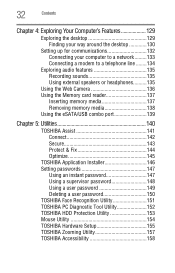
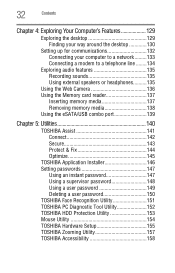
... 145
TOSHIBA Application Installer 146 Setting passwords 147
Using an instant password 147 Using a supervisor password 148 Using a user password 149 Deleting a user password 150 TOSHIBA Face Recognition Utility 151 TOSHIBA PC Diagnostic Tool Utility 152 TOSHIBA HDD Protection Utility 153 Mouse Utility 154 TOSHIBA Hardware Setup 155 TOSHIBA Zooming Utility 157 TOSHIBA Accessibility...
User Guide - Page 127
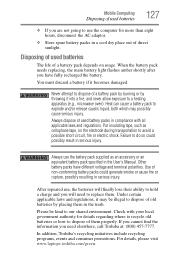
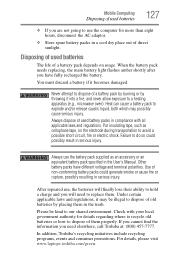
...all applicable laws and regulations. For details, please visit www.laptops.toshiba.com/green. When the battery pack needs replacing, the main battery light flashes amber ...shortly after you will need elsewhere, call Toshiba at: (800) 457-7777. In addition, Toshiba's recycling initiatives include recycling programs, events and consumer promotions.
Heat can ...
User Guide - Page 140
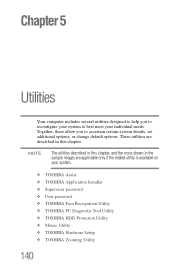
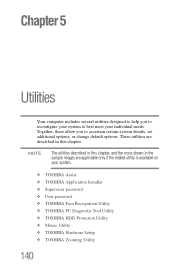
... options.
Chapter 5
Utilities
Your computer includes several utilities designed to help you to best meet your system.
❖ TOSHIBA Assist ❖ TOSHIBA Application Installer ❖ Supervisor password ❖ User password ❖ TOSHIBA Face Recognition Utility ❖ TOSHIBA PC Diagnostic Tool Utility ❖ TOSHIBA HDD Protection Utility ❖ Mouse Utility ❖...
User Guide - Page 143
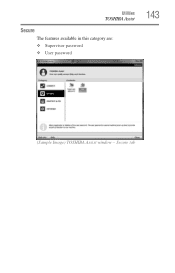
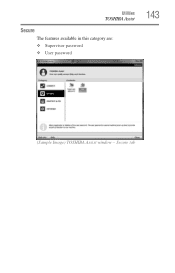
Utilities
TOSHIBA Assist
Secure
The features available in this category are: ❖ Supervisor password ❖ User password
143
(Sample Image) TOSHIBA Assist window - Secure tab
User Guide - Page 147
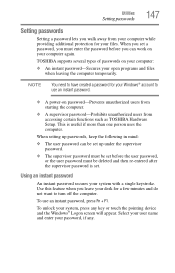
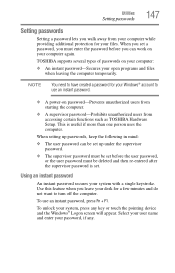
... computer again.
NOTE
You need to have created a password for your password, if any key or touch the pointing device and the Windows® Logon screen will appear. TOSHIBA supports several types of passwords on your system with a single keystroke. Utilities
Setting passwords
147
Setting passwords
Setting a password lets you walk away from accessing certain functions such...
User Guide - Page 148
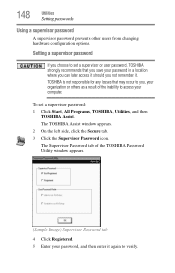
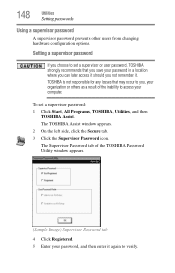
... you not remember it.
To set a supervisor or user password, TOSHIBA strongly recommends that you save your computer.
The TOSHIBA Assist window appears. 2 On the left side, click the Secure tab. 3 Click the Supervisor Password icon.
TOSHIBA is not responsible for any losses that may occur to you, your organization or others as a result of...
User Guide - Page 149
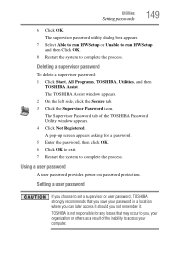
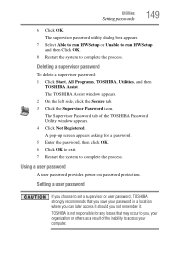
... side, click the Secure tab. 3 Click the Supervisor Password icon. Setting a user password
If you choose to set a supervisor or user password, TOSHIBA strongly recommends that may occur to access your organization or others as a result of the TOSHIBA Password Utility window appears. 4 Click Not Registered. The Supervisor Password tab of the inability to you not remember...
User Guide - Page 150
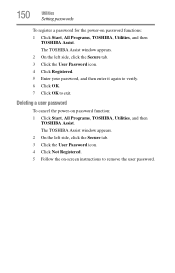
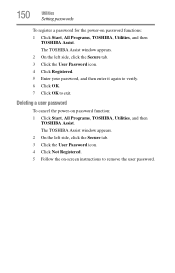
... functions: 1 Click Start, All Programs, TOSHIBA, Utilities, and then
TOSHIBA Assist.
150
Utilities
Setting passwords
To register a password for the power-on password function: 1 Click Start, All Programs, TOSHIBA, Utilities, and then
TOSHIBA Assist. The TOSHIBA Assist window appears. 2 On the left side, click the Secure tab. 3 Click the User Password icon. 4 Click Not Registered. 5 Follow...
User Guide - Page 151
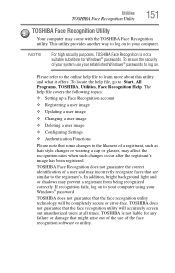
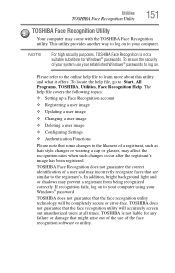
... arise out of the use of your system use your computer. NOTE
For high security purposes, TOSHIBA Face Recognition is not liable for Windows® passwords. To ensure the security of the face recognition software or utility. TOSHIBA is not a suitable substitute for any failure or damage that are similar to log on.
User Guide - Page 156
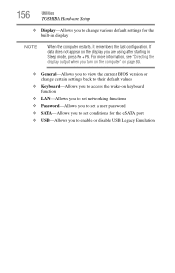
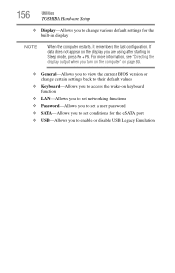
...appear on keyboard function
❖ LAN-Allows you to set networking functions ❖ Password-Allows you to set a user password ❖ SATA-Allows you to set conditions for the built-in Sleep mode,... eSATA port ❖ USB-Allows you to enable or disable USB Legacy Emulation 156
Utilities
TOSHIBA Hardware Setup
❖ Display-Allows you to access the wake-on the display you are using...
User Guide - Page 187


... and any optional devices related to regularly check the Toshiba Web site at (949) 859-4273
Other Toshiba Internet Web sites
toshiba.com laptops.toshiba.com
accessories.toshiba.com www.toshiba.ca www.toshiba-Europe.com www.toshiba.co.jp/index.htm pcsupport.toshiba.com acclaim.toshiba.com
laptopforums.toshiba.com
Worldwide Toshiba corporate site Marketing and product information in the USA...
User Guide - Page 226


...
networking wireless 132
notification area 132
O
ON/OFF indicator light 117 online resources
Toshiba 111 optical disc
Auto-Run feature 109 caring for 111 handling 108 inserting 107 ...
P
password deleting a supervisor 149 deleting a user 150 instant password 147 instant, using 147 power-on password 147 setting 147 setting a supervisor 148 setting a user 149 supervisor password 147 user password 147
...
User Guide - Page 228


... menu problem solving 166 supervisor password, deleting 149 supervisor password, set up 148 system indicator... lights AC power 44 drive in-use indicator 107
LEDs 45, 46, 48, 87, 90, 93, 116, 117, 136
T
taskbar 132 telephone line
connecting to modem 134 television
adjusting display 81 tips
for computing 95 Toshiba
online resources 111 registering computer
Toshiba...
User Guide - Page 229


... 85 options 83 turning on power 48
U
USB-compatible printer 81
user password, deleting 150 user password, setting 149 using
a microphone 135 computer lock 94 DVDs 105 Hibernation mode... 87 hot key to set a power plan 121 Memory card reader 137 optical disc drive 105 Shut down command 85 Sleep mode 90 TOSHIBA...
Similar Questions
How To Factory Reset Toshiba Satellite Laptop A665-s6050
(Posted by koth 9 years ago)
How To Reset Bios Password On Toshiba Satellite L635
(Posted by Machipapar 9 years ago)
What's The Command Prompt To Conduct A System Restore
(Posted by weat4545 11 years ago)

