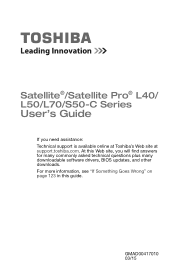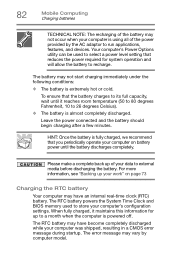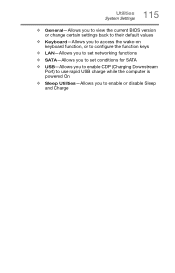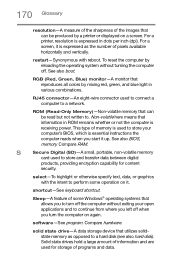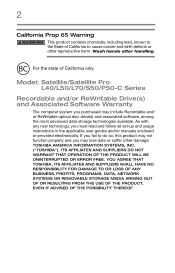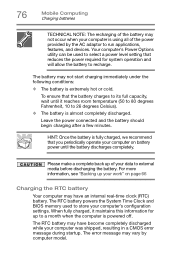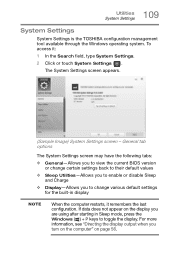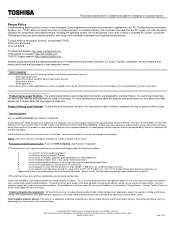Toshiba Satellite L55DT Support Question
Find answers below for this question about Toshiba Satellite L55DT.Need a Toshiba Satellite L55DT manual? We have 3 online manuals for this item!
Question posted by qubittech11 on December 5th, 2016
Bios Resset
Current Answers
Answer #1: Posted by BusterDoogen on December 5th, 2016 1:38 PM
2. Press the power button after unplugging the computer.
3. Remove the screws on the back to access the inside of the case.
4. Ground yourself.
5. Locate the BIOS reset jumper.
6. Move the jumper one pin over.
7. Wait about thirty seconds.
8. Return the jumper to its original location.
9. Close up your computer and reconnect any cables.
10. Power on the computer and enter the BIOS.
I hope this is helpful to you!
Please respond to my effort to provide you with the best possible solution by using the "Acceptable Solution" and/or the "Helpful" buttons when the answer has proven to be helpful. Please feel free to submit further info for your question, if a solution was not provided. I appreciate the opportunity to serve you!
Related Toshiba Satellite L55DT Manual Pages
Similar Questions
I've a Toshiba satellite M105-S3074. It requires a Bios password and I don't know any. I tried the t...
I am forget bios password. How to reset the bios password from Toshiba Satellite C50D Laptop? Please...
How do i locate the Jumper to short to remove bios password on Satellite L745
I want to remove my Toshiba Satellite PSM40-SF300E BIOS password to give a new windows although I kn...