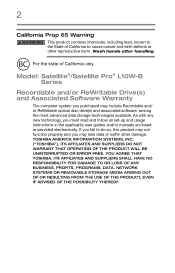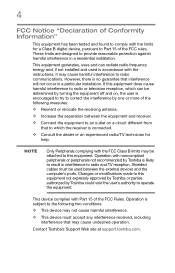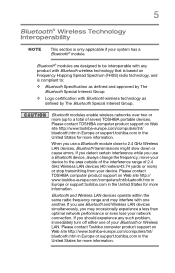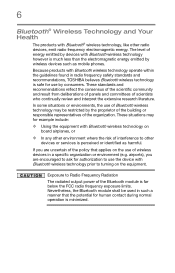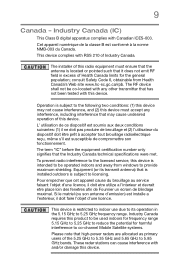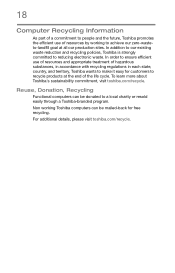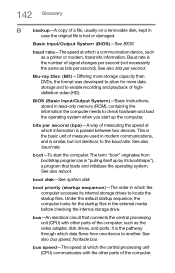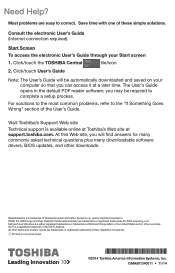Toshiba Satellite L15W-B1208 Support Question
Find answers below for this question about Toshiba Satellite L15W-B1208.Need a Toshiba Satellite L15W-B1208 manual? We have 4 online manuals for this item!
Question posted by toshieth on November 10th, 2015
What Bios Brand Does L15w-b1208 Use
The person who posted this question about this Toshiba product did not include a detailed explanation. Please use the "Request More Information" button to the right if more details would help you to answer this question.
Current Answers
Answer #1: Posted by TechSupport101 on November 10th, 2015 11:34 PM
Hi. Do this, Download the bios file from here (any version there). Extract it with 7zip as it is an exe. Now look for something like bio***.com, it could be in a folder called BIOS. Sorry but the make of the BIOS for this model is just not disclosed :)
Related Toshiba Satellite L15W-B1208 Manual Pages
Similar Questions
How To Find Bios Reset Solder Pads Location On Toshiba Satellite U400 Laptop
Im in need of resetting the BIOS Password from my toshiba satellite u400. I do see a set of solder p...
Im in need of resetting the BIOS Password from my toshiba satellite u400. I do see a set of solder p...
(Posted by Griff8587 8 years ago)
How To Reset Toshiba Laptop Satellite C50-a546 Bios Password
How To Reset Toshiba Laptop Satellite c50-a546 Bios Password
How To Reset Toshiba Laptop Satellite c50-a546 Bios Password
(Posted by mohmoh1980 9 years ago)
How To Use Keyboard To Enable Wireless For Laptop Satellite L655
(Posted by Loumhi 9 years ago)
I Am Using Toshiba Satellite C650 - 15m And I Cant Access The Bluetooth..
I am using Toshiba Satellite C650 - 15m and i cant access the bluetooth how can i use bluetooth in m...
I am using Toshiba Satellite C650 - 15m and i cant access the bluetooth how can i use bluetooth in m...
(Posted by afifamajeed 11 years ago)
Toshiba Laptop Satellite L355-s7915
how to reset the bios password on toshiba laptop satellite L355-s7915
how to reset the bios password on toshiba laptop satellite L355-s7915
(Posted by pctechniciandallas 12 years ago)