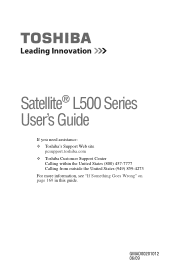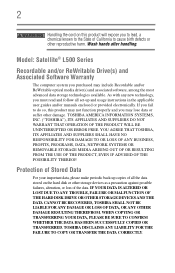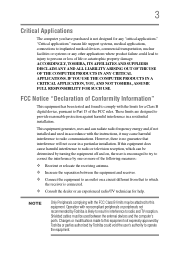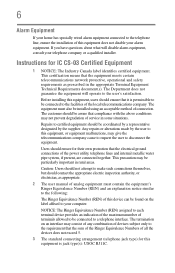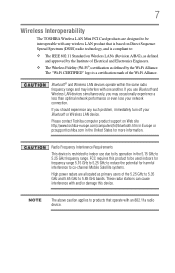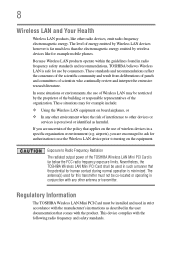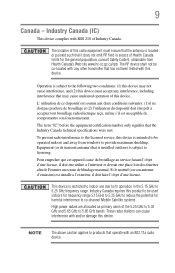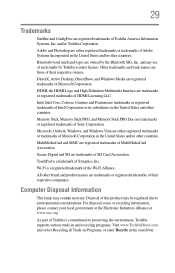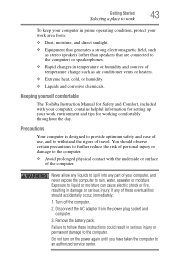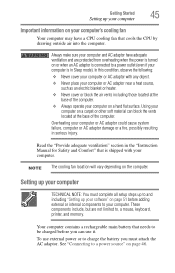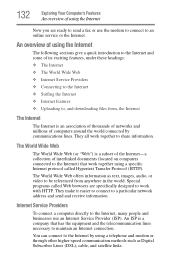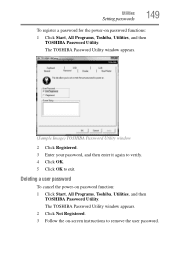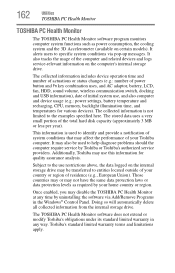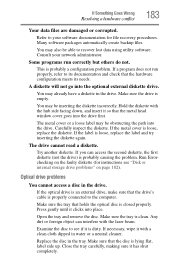Toshiba Satellite L505D-S6947 Support Question
Find answers below for this question about Toshiba Satellite L505D-S6947.Need a Toshiba Satellite L505D-S6947 manual? We have 1 online manual for this item!
Question posted by Anonymous-116257 on July 16th, 2013
Instructions On How To Remove The Fan
Current Answers
Answer #1: Posted by royron32 on July 16th, 2013 7:53 PM
http://www.laptop-keyboard-mart.com/toshiba-satellite-l505d-s6947-cooling-fan.html#bottom
*WARNING*
Use information at your own risk!
*WARNING*
If this solved/answered your question be sure to hit the "ACCEPT" button to support the answer. Feel free to ask anymore questions you have!
-Ron
Related Toshiba Satellite L505D-S6947 Manual Pages
Similar Questions
How To Reset Toshiba Laptop Satellite c50-a546 Bios Password
how to remove battery from Satellite P55t-A5118. My laptop will not start
After the laptop powered down it will not light up when the power switch is pushed and held. Is ther...
how to reset the bios password on toshiba laptop satellite L355-s7915