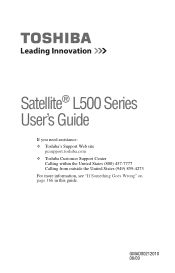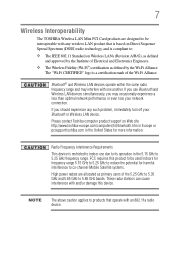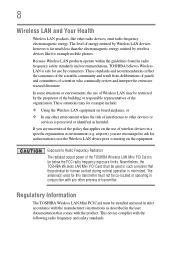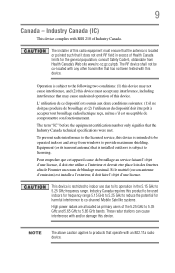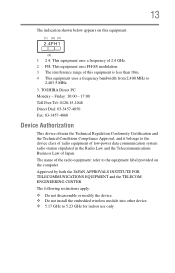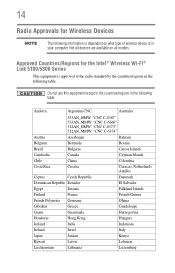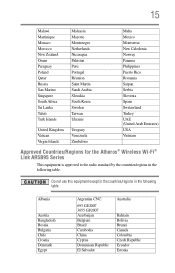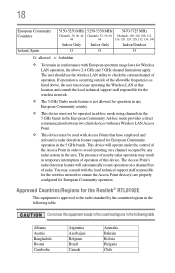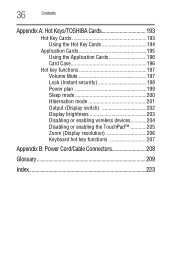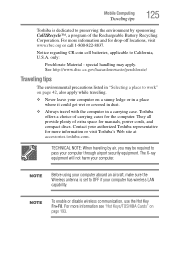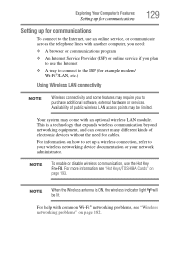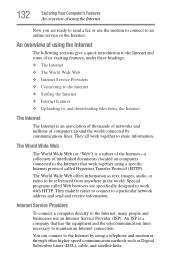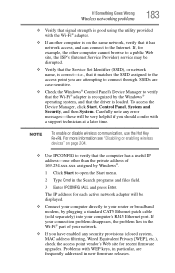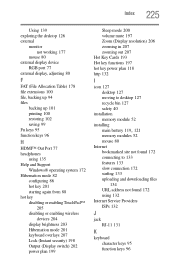Toshiba Satellite L505D-LS5002 Support Question
Find answers below for this question about Toshiba Satellite L505D-LS5002.Need a Toshiba Satellite L505D-LS5002 manual? We have 1 online manual for this item!
Question posted by gwensmith1946 on August 31st, 2014
Where Is The Wireless Key
where is the wireless key
Current Answers
Related Toshiba Satellite L505D-LS5002 Manual Pages
Similar Questions
How To Reset Toshiba Laptop Satellite C50-a546 Bios Password
How To Reset Toshiba Laptop Satellite c50-a546 Bios Password
How To Reset Toshiba Laptop Satellite c50-a546 Bios Password
(Posted by mohmoh1980 9 years ago)
How To Use Keyboard To Enable Wireless For Laptop Satellite L655
(Posted by Loumhi 9 years ago)
Where Is Wireless Button On Toshiba Laptop Satellite Pro P850 Series
(Posted by teetljo 10 years ago)
What Key Will Work On Toshiba Laptop Satellite P845-s4200 For Bios Settings
(Posted by coriMrRe 10 years ago)
Toshiba Laptop Satellite L355-s7915
how to reset the bios password on toshiba laptop satellite L355-s7915
how to reset the bios password on toshiba laptop satellite L355-s7915
(Posted by pctechniciandallas 12 years ago)