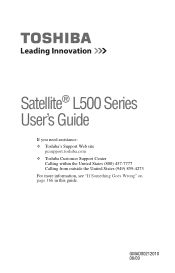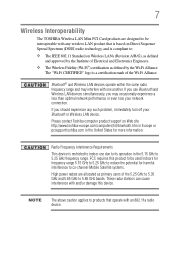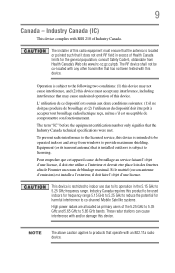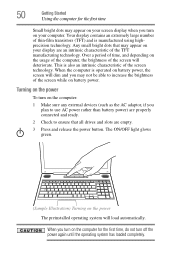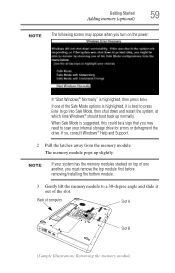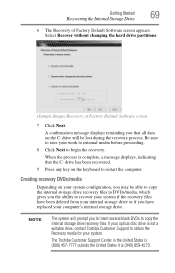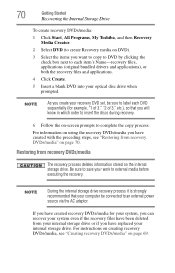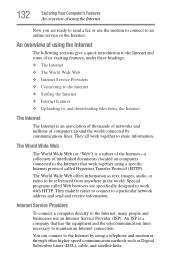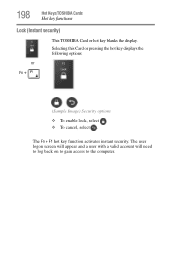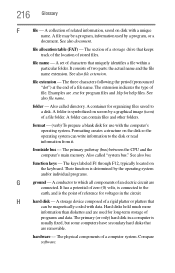Toshiba Satellite L505D-LS5001 Support Question
Find answers below for this question about Toshiba Satellite L505D-LS5001.Need a Toshiba Satellite L505D-LS5001 manual? We have 1 online manual for this item!
Question posted by Anonymous-129301 on January 23rd, 2014
Blank Screen After Signing In
The person who posted this question about this Toshiba product did not include a detailed explanation. Please use the "Request More Information" button to the right if more details would help you to answer this question.
Current Answers
Related Toshiba Satellite L505D-LS5001 Manual Pages
Similar Questions
I Have A Satellite C55-c5240. Blank Screen & Won't Turn Off
My Satellite c55-c5240 IS on, but the screen is totally blank. I tried to power down, but it won't t...
My Satellite c55-c5240 IS on, but the screen is totally blank. I tried to power down, but it won't t...
(Posted by sheltiezone 8 years ago)
How To Fix Toshiba Laptop Satellite L355d Psle8u Blank Screen
(Posted by michkall 10 years ago)
Bios Password - Toshiba Satellite L505d-ls5001
For some reason my Toshiba Satellite L505D-LS5001 is asking for a BIOS Password. IS there a default ...
For some reason my Toshiba Satellite L505D-LS5001 is asking for a BIOS Password. IS there a default ...
(Posted by jaymc88 11 years ago)