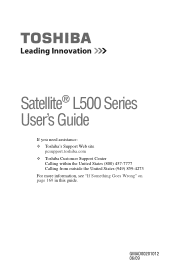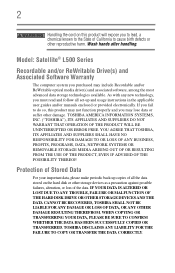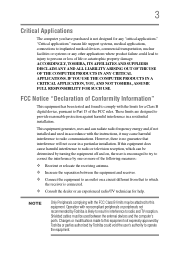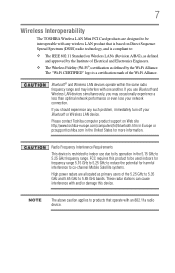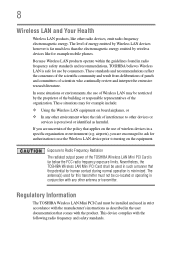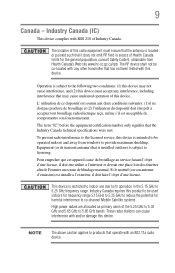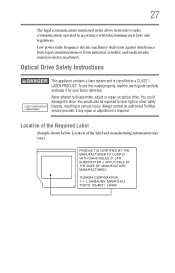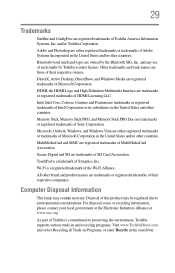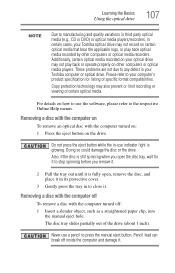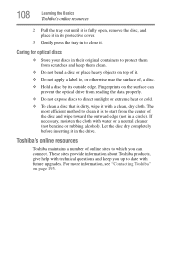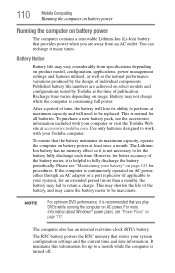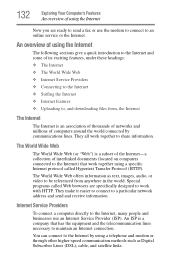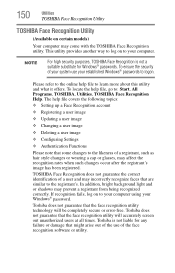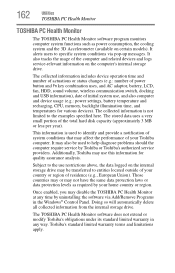Toshiba Satellite L505D Support Question
Find answers below for this question about Toshiba Satellite L505D.Need a Toshiba Satellite L505D manual? We have 1 online manual for this item!
Question posted by ddbucke on November 19th, 2012
How Can I Find The Manufacture Date Of My Toshiba Laptop
MODEL PSLB8U-04X02F sERIAL #98725919Q
Current Answers
Answer #1: Posted by kcmjr on November 19th, 2012 7:00 PM
The manufacture date is on a sticker on the bottom. It must be listed for FCC and UL compliance. If the sticker is gone the only way is to open it up and look for a date code on the main board. You may be able to call Toshiba support and give them the serial number. Tell them you want to know if it's still under warranty. 1-800-457-7777
Licenses & Certifications: Microsoft, Cisco, VMware, Novell, FCC RF & Amateur Radio licensed.
Related Toshiba Satellite L505D Manual Pages
Similar Questions
How Do I Activate Touch Screen Video Hardware For Toshiba Satellite L505d-s5965
laptop
laptop
(Posted by phreini 9 years ago)
How To Reboot Toshiba Satellite L505d-s5983 Laptop
(Posted by phswowcrid 10 years ago)
Service Manual Toshiba L305-s5907 Pslb8u-04x02f Satellite L305- S590
Hi, friends..I'm looking for the servicemanual of the ToshibaL305-S5907 Model. PSLB8U-04X02F S...
Hi, friends..I'm looking for the servicemanual of the ToshibaL305-S5907 Model. PSLB8U-04X02F S...
(Posted by Papirin41 11 years ago)
Toshiba Laptop Satellite L355-s7915
how to reset the bios password on toshiba laptop satellite L355-s7915
how to reset the bios password on toshiba laptop satellite L355-s7915
(Posted by pctechniciandallas 12 years ago)