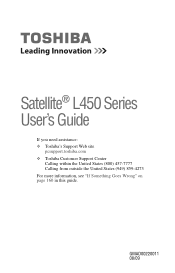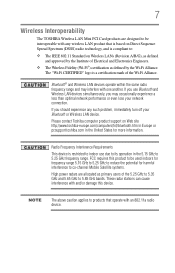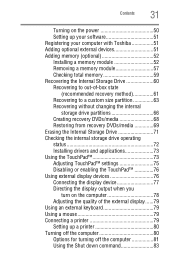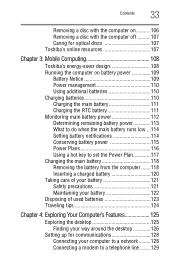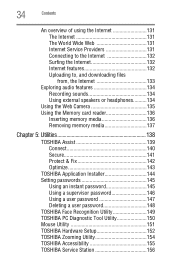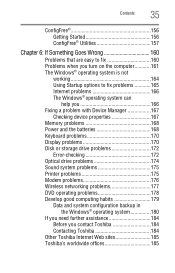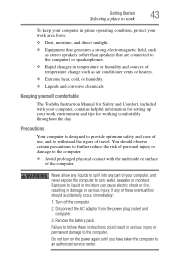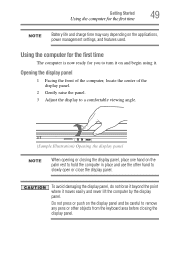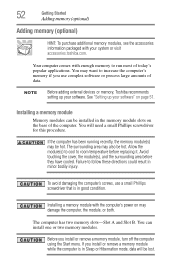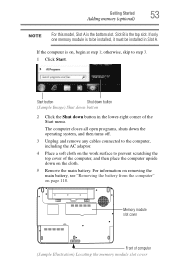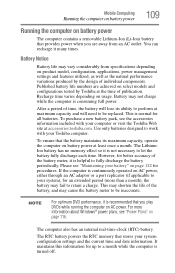Toshiba Satellite L455D-S5976 Support Question
Find answers below for this question about Toshiba Satellite L455D-S5976.Need a Toshiba Satellite L455D-S5976 manual? We have 1 online manual for this item!
Question posted by jwcooLisa3 on March 17th, 2014
How To Remove Dvd Rw From Satellite L455d
The person who posted this question about this Toshiba product did not include a detailed explanation. Please use the "Request More Information" button to the right if more details would help you to answer this question.
Current Answers
Related Toshiba Satellite L455D-S5976 Manual Pages
Similar Questions
How To Remove Battery From Satellite P55t-a5118
how to remove battery from Satellite P55t-A5118. My laptop will not start
how to remove battery from Satellite P55t-A5118. My laptop will not start
(Posted by jmhunter 9 years ago)
How To Dissemble A Toshiba Satellite L455d-s5976 To Clean The Fan
(Posted by BUHO2Argi 9 years ago)
How To Run A Recovery Disk On A Toshiba Satellite L455d-s5976
(Posted by Bemsa 10 years ago)
Instructions How To Repair An Error F3 On A Toshiba Satellite L455d-s5976
please help me fix my toshiba satellite L455D-S5976
please help me fix my toshiba satellite L455D-S5976
(Posted by wwwlucyfan4ever78 10 years ago)
Problem Formatting Dvd+rw Disk
Is there a fix for the formatting problem for DVD+RW disks. When I format the disk isn't recognized ...
Is there a fix for the formatting problem for DVD+RW disks. When I format the disk isn't recognized ...
(Posted by kjc0957 11 years ago)