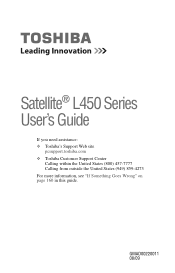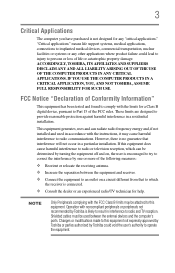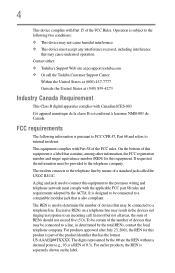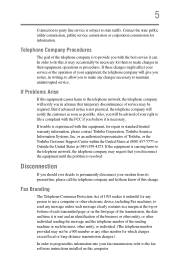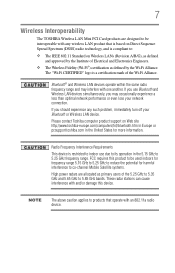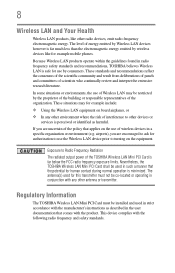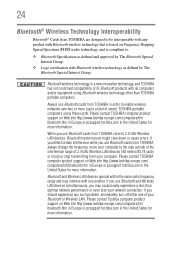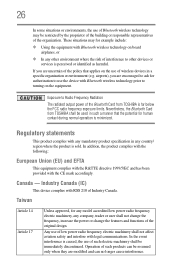Toshiba Satellite L455D-S5976 Support Question
Find answers below for this question about Toshiba Satellite L455D-S5976.Need a Toshiba Satellite L455D-S5976 manual? We have 1 online manual for this item!
Question posted by BUHO2Argi on May 21st, 2014
How To Dissemble A Toshiba Satellite L455d-s5976 To Clean The Fan
Current Answers
Answer #1: Posted by BusterDoogen on May 21st, 2014 10:41 AM
I hope this is helpful to you!
Please respond to my effort to provide you with the best possible solution by using the "Acceptable Solution" and/or the "Helpful" buttons when the answer has proven to be helpful. Please feel free to submit further info for your question, if a solution was not provided. I appreciate the opportunity to serve you!
Related Toshiba Satellite L455D-S5976 Manual Pages
Similar Questions
please help me fix my toshiba satellite L455D-S5976