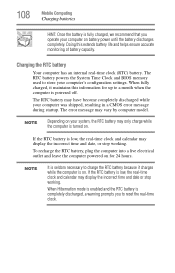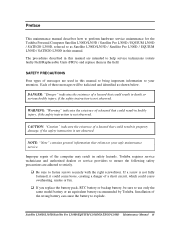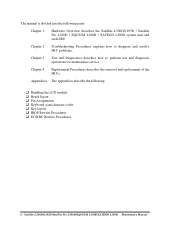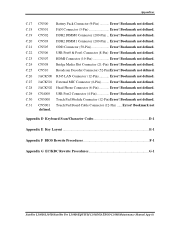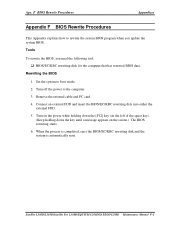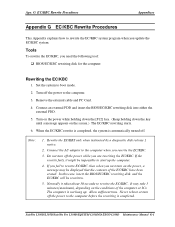Toshiba Satellite L300 Support Question
Find answers below for this question about Toshiba Satellite L300.Need a Toshiba Satellite L300 manual? We have 2 online manuals for this item!
Question posted by Nicolasjay170 on November 12th, 2012
System Bios Reset
The person who posted this question about this Toshiba product did not include a detailed explanation. Please use the "Request More Information" button to the right if more details would help you to answer this question.
Current Answers
Related Toshiba Satellite L300 Manual Pages
Similar Questions
Toshiba Tecra A2 Bios Reset Jumper Or Battery Location Answer [email protected]
Toshiba tecra A2 bios reset jumper or battery location answer to email [email protected]
Toshiba tecra A2 bios reset jumper or battery location answer to email [email protected]
(Posted by abatepaolo 2 years ago)
How To Find Bios Reset Solder Pads Location On Toshiba Satellite U400 Laptop
Im in need of resetting the BIOS Password from my toshiba satellite u400. I do see a set of solder p...
Im in need of resetting the BIOS Password from my toshiba satellite u400. I do see a set of solder p...
(Posted by Griff8587 8 years ago)
How Do I Update Graphics Drivers On Satellite L300 Notebook Pslb8c-055019
(Posted by relbeig 9 years ago)
Step By Step On How To Use Toshiba Recovery Media Satellite L300d Series
(Posted by TheHu 10 years ago)
System Bios Rese T Of Satelite L300-1f 8 Laptop
(Posted by Nicolasjay170 11 years ago)