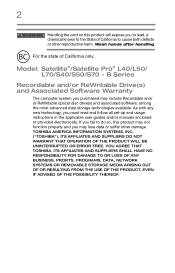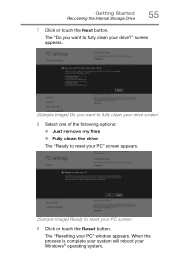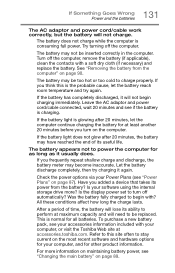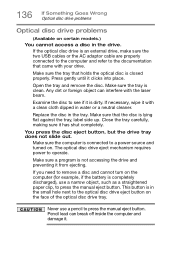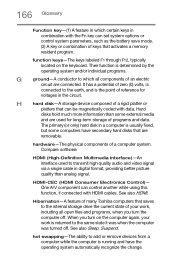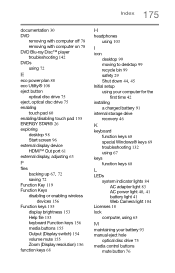Toshiba Satellite E45-B4200 Support Question
Find answers below for this question about Toshiba Satellite E45-B4200.Need a Toshiba Satellite E45-B4200 manual? We have 3 online manuals for this item!
Question posted by charlylvfn on July 19th, 2016
How Do I Remove My Keyboard From My Laptop And Clean It?
Current Answers
Answer #1: Posted by waelsaidani1 on July 20th, 2016 7:10 AM
There are tabs in the battery compartment that need to be gently pressed in while lifting the plastic bottom up.
It will take a little bit of pressure to initially lift the plastic bottom off. When you put it back on set the tabs in the front of the laptop in then gently press down around the edges and it will snap back into place.
With the laptop resting on the work surface bottom side up you will see the 2 Memory slots covered with black plastic. I just upgraded to 16GB of ram. The PNY memory that Best Buy sells did not work in my laptop. I had to purchase Crucial memory. As with any expandable laptops memory swap is easy.
Hard drive will be in the top right corner. There are 2 ribbon cables that are routed over the hard drive. BE VERY CAREFUL. you can slid the connectors and remove the cables. Make sure to make note which is which. You will need to carefully peel back the protective coating on top of the hard drive but then it is just standard replacement.
Answer #2: Posted by ocpelon01 on July 24th, 2016 3:01 AM
art aguilar
Related Toshiba Satellite E45-B4200 Manual Pages
Similar Questions
how to reboot my toshiba satellite pro E40-B series. Once i opened.it appears on the screen..REBOOT ...
The screen is black
how to remove keyboard of Toshiba satellite C850?
The ram on the back is easy. How do you remove keyboard to upgrade the second ram memory stick