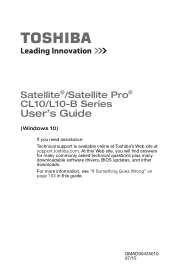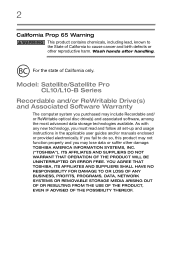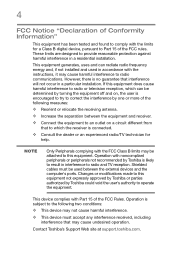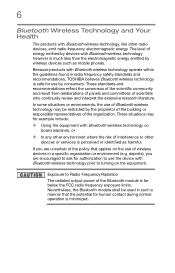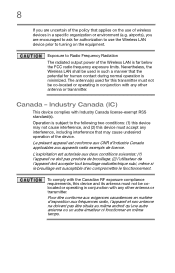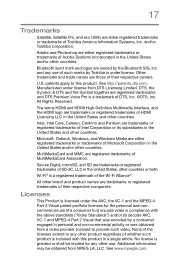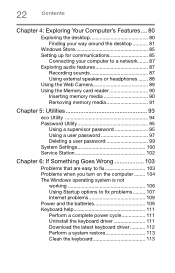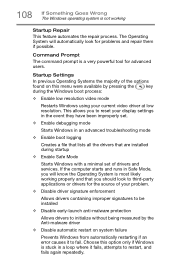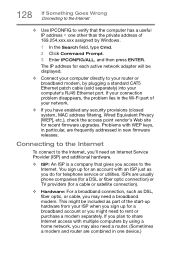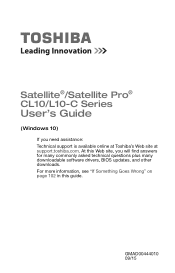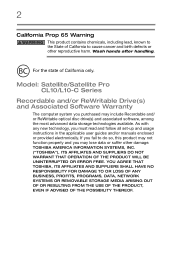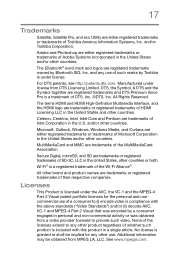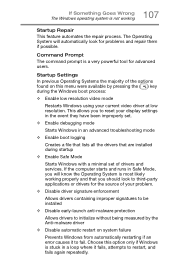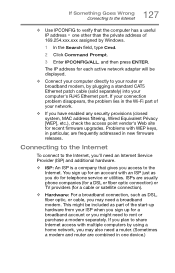Toshiba Satellite CL15-C1310 Support Question
Find answers below for this question about Toshiba Satellite CL15-C1310.Need a Toshiba Satellite CL15-C1310 manual? We have 2 online manuals for this item!
Question posted by Anonymous-156955 on January 27th, 2016
I Cant Log In
As soon as i turn on the computer the log in to my account page pops up, but it wont let me log in or click on anything, what should i do?
Current Answers
Answer #1: Posted by TommyKervz on January 27th, 2016 6:22 PM
Please follow the instructions on the link below
https://answers.yahoo.com/question/index?qid=20120621185344AACWcft
Related Toshiba Satellite CL15-C1310 Manual Pages
Similar Questions
Locked Up And Can Not Get It To Restart
My wife has a Toshiba Satellite CL15-C1310. It is locked with a white screen and I can not get it to...
My wife has a Toshiba Satellite CL15-C1310. It is locked with a white screen and I can not get it to...
(Posted by joe1620 7 years ago)
How To Reset Toshiba Laptop Satellite C50-a546 Bios Password
How To Reset Toshiba Laptop Satellite c50-a546 Bios Password
How To Reset Toshiba Laptop Satellite c50-a546 Bios Password
(Posted by mohmoh1980 9 years ago)
Toshiba Satellite L850d Is Not Turning On
Toshiba Satellite L850d Is Not Turning On But Sounds Like Its On lights are on fans working has a bl...
Toshiba Satellite L850d Is Not Turning On But Sounds Like Its On lights are on fans working has a bl...
(Posted by sweetbutsour 10 years ago)
Toshiba Laptop Satellite L355-s7915
how to reset the bios password on toshiba laptop satellite L355-s7915
how to reset the bios password on toshiba laptop satellite L355-s7915
(Posted by pctechniciandallas 13 years ago)