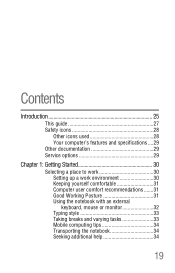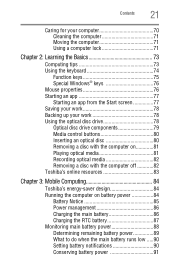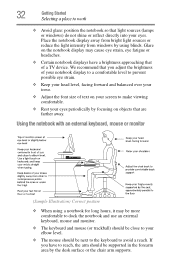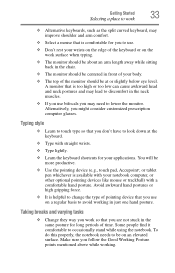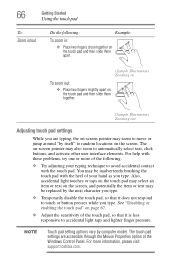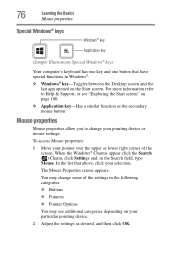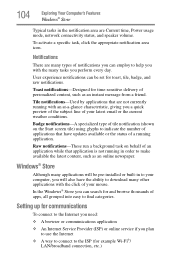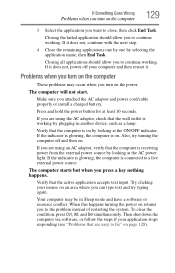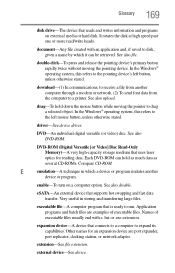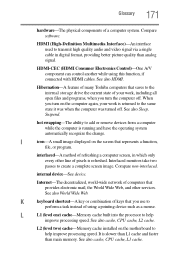Toshiba Satellite C855-S5115 Support Question
Find answers below for this question about Toshiba Satellite C855-S5115.Need a Toshiba Satellite C855-S5115 manual? We have 1 online manual for this item!
Question posted by lisalyons1 on September 18th, 2014
Frozen Mouse
my mouse is frozen. I tried shutting down and f5 , f4, ctrl f5. nothing works . Please help
Current Answers
Answer #1: Posted by freginold on October 30th, 2014 4:24 PM
Hi, instructions for enabling or disabling the touchpad can be found on pages 161-164 of the user guide. If you don't have the user guide, you can download a copy here, under the Manuals & Specs heading.
Related Toshiba Satellite C855-S5115 Manual Pages
Similar Questions
How To Reset Toshiba Laptop Satellite C50-a546 Bios Password
How To Reset Toshiba Laptop Satellite c50-a546 Bios Password
How To Reset Toshiba Laptop Satellite c50-a546 Bios Password
(Posted by mohmoh1980 9 years ago)
Toshiba Laptop Satellite C855-s5214 Touchpad Does Not Work
(Posted by kc8dlape 10 years ago)
How To Enable Number Pad On Laptop Satellite C855-s5214
(Posted by jmquo 10 years ago)
How To Play Dvds On Toshiba Laptop Satellite C855-s5214
(Posted by kogksam 10 years ago)
Toshiba Laptop Satellite L355-s7915
how to reset the bios password on toshiba laptop satellite L355-s7915
how to reset the bios password on toshiba laptop satellite L355-s7915
(Posted by pctechniciandallas 12 years ago)