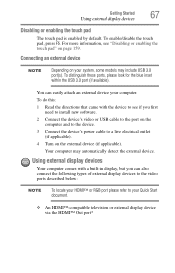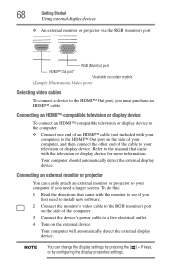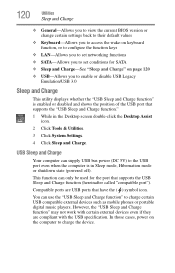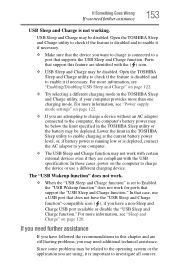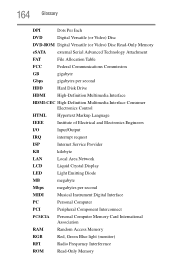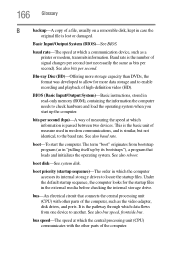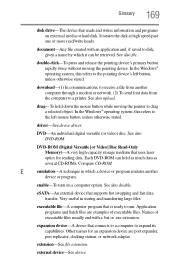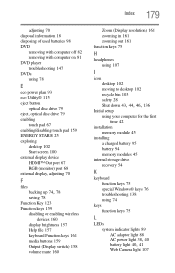Toshiba Satellite C855D-S5344 Support Question
Find answers below for this question about Toshiba Satellite C855D-S5344.Need a Toshiba Satellite C855D-S5344 manual? We have 1 online manual for this item!
Question posted by ericljohnson1978 on March 10th, 2013
Hdmi Port
I have a plastic covering on my hdmi slot and would like to know if it is usable or not if so how do I get the cover to open
Current Answers
Related Toshiba Satellite C855D-S5344 Manual Pages
Similar Questions
How To Open Hdmi Port On Toshiba C855d
(Posted by stejeffpl 9 years ago)
What Are The Specs For Toshiba Satellite C855d-s5344 Part No Pscbqu-00h00e
What are the Specs for Toshiba Satellite C855D-S5344 Part No PSCBQU-00h00E?
What are the Specs for Toshiba Satellite C855D-S5344 Part No PSCBQU-00h00E?
(Posted by michelecroot 10 years ago)
Toshiba Laptop Satellite L355-s7915
how to reset the bios password on toshiba laptop satellite L355-s7915
how to reset the bios password on toshiba laptop satellite L355-s7915
(Posted by pctechniciandallas 12 years ago)