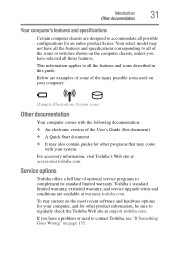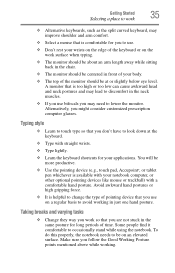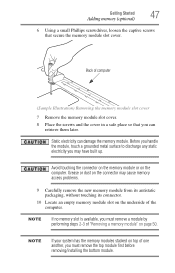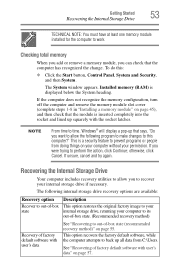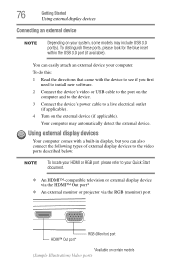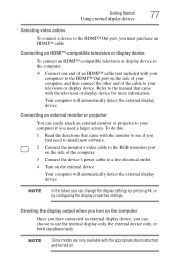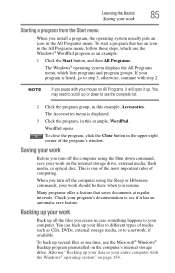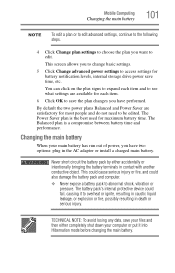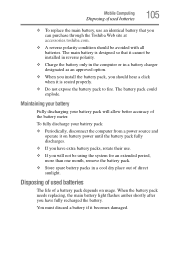Toshiba Satellite C855D-S5209 Support Question
Find answers below for this question about Toshiba Satellite C855D-S5209.Need a Toshiba Satellite C855D-S5209 manual? We have 1 online manual for this item!
Question posted by Lovargas3 on September 27th, 2012
When Was It Realesed
In What month and year did this laptop became available?
Current Answers
Related Toshiba Satellite C855D-S5209 Manual Pages
Similar Questions
Toshiba Satellite L305-s5941 How Many Wats Are Speakers?
Toshiba Satellite L305-S5941 How many wats are speakers of this laptop?
Toshiba Satellite L305-S5941 How many wats are speakers of this laptop?
(Posted by gmas21821 2 years ago)
Toshiba Satellite C875 S7205
Hello I just purchase a Toshiba Satellite C875 S7205 what year did is come out?
Hello I just purchase a Toshiba Satellite C875 S7205 what year did is come out?
(Posted by littleifc 9 years ago)
How To Access Webcam On A Toshiba Satellite C855d-s5209
(Posted by royhoOma 9 years ago)
How To Reset Toshiba Laptop Satellite C855d-s5320
(Posted by laurste 10 years ago)
Where Is Sata Wire On Toshiba Satellite Laptop C855d-s5202
(Posted by gemiwhyn 10 years ago)