Toshiba Satellite C855D-S5202 Support Question
Find answers below for this question about Toshiba Satellite C855D-S5202.Need a Toshiba Satellite C855D-S5202 manual? We have 1 online manual for this item!
Question posted by tejaspatelrocks on August 23rd, 2012
Hdmi
How do I open the HDMI out port to plug in the cable?
Current Answers
There are currently no answers that have been posted for this question.
Be the first to post an answer! Remember that you can earn up to 1,100 points for every answer you submit. The better the quality of your answer, the better chance it has to be accepted.
Be the first to post an answer! Remember that you can earn up to 1,100 points for every answer you submit. The better the quality of your answer, the better chance it has to be accepted.
Related Toshiba Satellite C855D-S5202 Manual Pages
User Guide - Page 1


... Web site, you need assistance: Technical support is available online at Toshiba's Web site at support.toshiba.com. GMAD00297010 03/12 At this guide.
Satellite®/Satellite Pro® C800 Series User's Guide
If you will find answers for many commonly asked technical questions plus many downloadable software drivers, BIOS updates, and...
User Guide - Page 2


... available.
2
Handling the cord on the hard disk or other storage devices as a precaution against possible failures, alteration, or loss of the data.
Model: Satellite®/Satellite Pro® C800 Series
Recordable and/or ReWritable Drive(s) and Associated Software Warranty
The computer system you to lead, a chemical known to the State of...
User Guide - Page 3


...the receiving antenna. ❖ Increase the separation between the external devices and the computer's ports. This equipment generates, uses and can be determined by turning the equipment off and ...or systems or any "critical applications." FCC Notice "Declaration of the FCC rules. Shielded cables must be attached to Part 15 of Conformity Information"
This equipment has been tested and ...
User Guide - Page 4


... identifier that may result in the devices not ringing in response to state tariffs. The modem connects to determine the number of the FCC rules.
A plug and jack used to the telephone line by the ACTA.
User Guide - Page 7


... 5.15 GHz to 5.25 GHz frequency range. If you use due to its operation in the United States for harmful interference to co-channel Mobile Satellite systems.
High power radars are allocated as defined by the Institute of Electrical and Electronics Engineers.
❖ The Wireless Fidelity (Wi-Fi®) certification as...
User Guide - Page 9


... accept any other transmitter that may cause undesired operation of Industry Canada. The installer of Health Canada limits for harmful interference to co-channel Mobile Satellite systems. High power radars are allocated as primary users of the 5.25 GHz to 5.35 GHz and 5.65 GHz to be operated indoors and away...
User Guide - Page 19


...the United States and/or other countries. MultiMediaCard and MMC are registered trademarks of HDMI Licensing, LLC.
All other countries. Additional information may be implied for the personal...such product is a registered mark owned by the Bluetooth SIG, Inc. 19
Trademarks
Satellite and Satellite Pro are registered trademarks of SD Card Association. Secure Digital and SD are trademarks of...
User Guide - Page 22


... 72 Adjusting touch pad settings 75 Disabling or enabling the touch pad 75 Connecting an external device 76 Using external display devices 76 Selecting video cables 77
User Guide - Page 23


Contents
23
Connecting an HDMI™-compatible television or display device 77
Connecting an external monitor or projector ....77 Directing the display output when you turn
on the computer 77 ...
User Guide - Page 26


... Disabling or enabling the touch pad 164 Keyboard hot key functions 165 Disabling or enabling wireless devices............166 Zoom (Display resolution 167
Appendix B: Power Cord/Cable Connectors 168
Glossary 169
Index 184
User Guide - Page 38
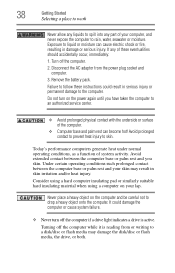
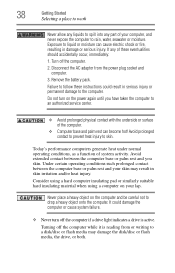
... may result in skin irritation and/or heat injury. Do not turn off the computer if a drive light indicates a drive is reading from the power plug socket and
computer. 3.
Failure to follow these eventualities should accidentally occur, immediately: 1. Avoid extended contact between the computer base or palm rest and your skin...
User Guide - Page 40


... to charge the computer's battery. NOTE
Please handle your computer. Use the power cord/cable and AC adaptor to connect the computer to a live electrical outlet, or to , a mouse, keyboard, printer, and memory. Always grasp the plug directly. Always confirm that needs to avoid scratching or damaging the surface.
Never pull on...
User Guide - Page 41
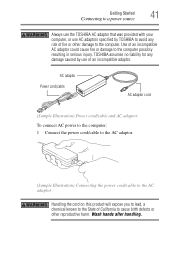
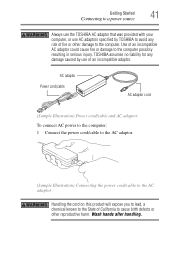
... injury. Wash hands after handling. AC adaptor Power cord/cable
AC adaptor cord
(Sample Illustration) Power cord/cable and AC adaptor
To connect AC power to the computer: 1 Connect the power cord/cable to the AC adaptor.
(Sample Illustration) Connecting the power cord/cable to the AC adaptor
Handling the cord on this product...
User Guide - Page 76
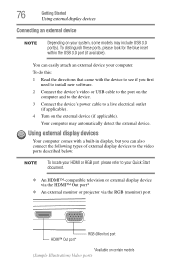
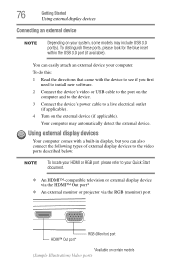
...'s video or USB cable to the port on the computer and to the device.
3 Connect the device's power cable to your Quick Start document.
❖ An HDMI™-compatible television or external display device via the HDMI™ Out port*
❖ An external monitor or projector via the RGB (monitor) port
HDMI™ Out port*
RGB (Monitor) port
*Available on...
User Guide - Page 77
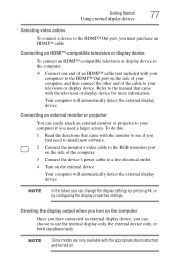
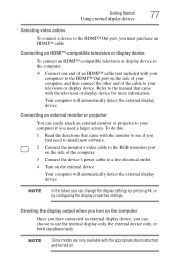
... the display settings by pressing F4, or by configuring the display properties settings. Getting Started
77
Using external display devices
Selecting video cables
To connect a device to the HDMI™ Out port, you first need a larger screen. Your computer will automatically detect the external display device. NOTE
Some modes are only available with...
User Guide - Page 170
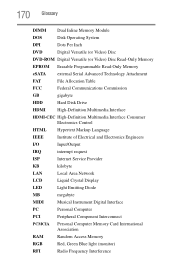
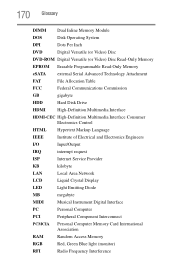
...-Only Memory
eSATA external Serial Advanced Technology Attachment
FAT
File Allocation Table
FCC
Federal Communications Commission
GB
gigabyte
HDD
Hard Disk Drive
HDMI High-Definition Multimedia Interface
HDMI-CEC High-Definition Multimedia Interface Consumer Electronics Control
HTML Hypertext Markup Language
IEEE
Institute of Electrical and Electronics Engineers
I/O
Input/Output...
User Guide - Page 177


... the battery save mode. (2) A key or combination of your work , including all open files and programs, when you use to add or remove devices from a computer while the... shortcut-A key or combination of using this function, if connected with HDMI cables. See also cache, CPU cache, L2 cache. HDMI-CEC (HDMI Consumer Electronics Control)-One A/V component can set system options or control system...
User Guide - Page 185


... 81
connecting AC adaptor 40 AC adaptor cord to (DC-IN) 42 computer to a network 112 external device 76 HDMI™-compatible TV or display device 77 monitor 77 power cord/cable 42 power source 41
cooling fan adequate ventilation 39
customize computer settings 78
D
data/entire system backup troubleshooting 154
desktop...
User Guide - Page 186
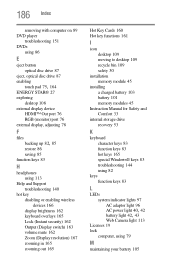
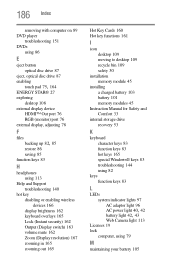
... disc drive 87
eject, optical disc drive 87 enabling
touch pad 75, 164
ENERGY STAR® 27 exploring
desktop 108 external display device
HDMI™ Out port 76 RGB (monitor) port 76 external display, adjusting 78
F
files
backing up 82, 85
restore 86 saving 85 function keys 83
H
headphones using 113
Help and...
User Guide - Page 188


188 Index
port HDMI™ 76 RGB 76
power connecting cable to AC adaptor 41 cord/cable 42 cord/cable connectors 168 energy-saving features 92
power management 94 optimum...programs and files field
starting a program 84 selecting
a place to work 32 power plan options 100 video cables 77 setting low battery notifications 98 setting up AC adaptor 40 adding memory (optional) 45 communications 111 ...
Similar Questions
Does A Toshiba Satellite C855d-s5202 Have A Hdmi Port
(Posted by jerzmo 9 years ago)
How To Access Hdmi Port On C875d
HDMI port has cover we can't remove
HDMI port has cover we can't remove
(Posted by Jschim1167 9 years ago)
How To Open Hdmi Port On Toshiba Satellite C855d
(Posted by SoCfet 10 years ago)
Is Here An Hdmi Port On This Model
i dont know if i have an hdmi port on my computer
i dont know if i have an hdmi port on my computer
(Posted by colehowe0 11 years ago)

