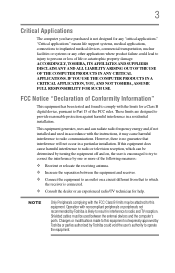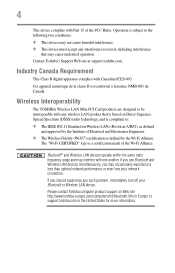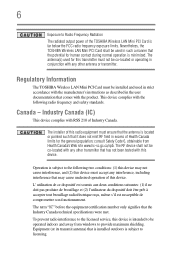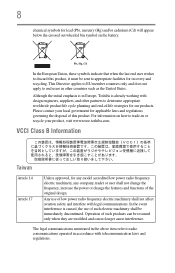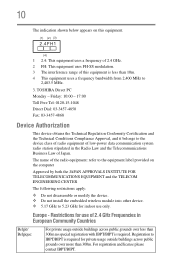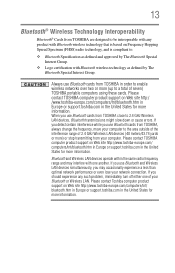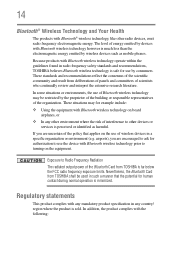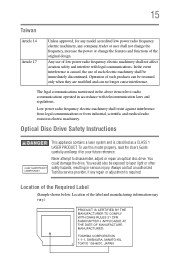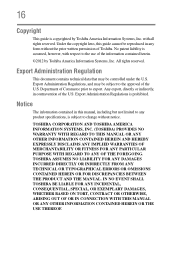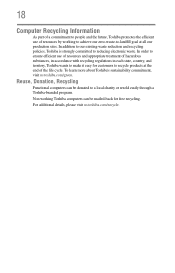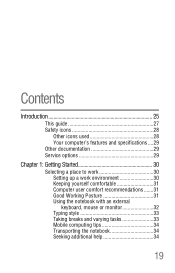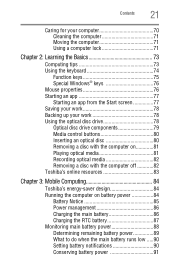Toshiba Satellite C855D-S5104 Support Question
Find answers below for this question about Toshiba Satellite C855D-S5104.Need a Toshiba Satellite C855D-S5104 manual? We have 1 online manual for this item!
Question posted by ryan013172 on January 7th, 2015
Bluetooth?
Current Answers
Answer #1: Posted by TommyKervz on January 8th, 2015 6:25 AM
Read the specifications below to confirm
http://support.toshiba.com/support/staticContentDetail?contentId=4001488&isFromTOCLink=false
Related Toshiba Satellite C855D-S5104 Manual Pages
Similar Questions
how to reset toshiba satellite c665-p5010 power on password pleasee help me
The Screen's Frame Of Toshiba Satellite U500-1FZ Is Broken. Can You Help Me To Get A New One?